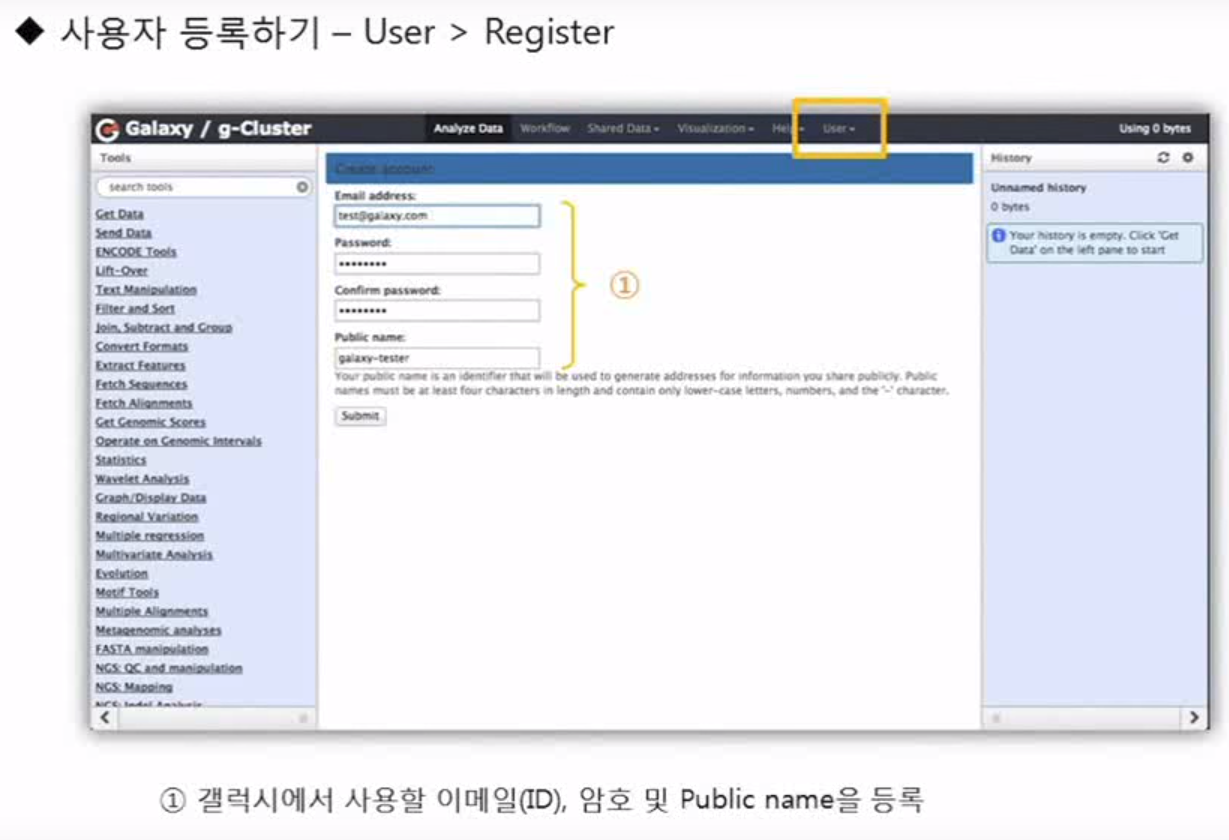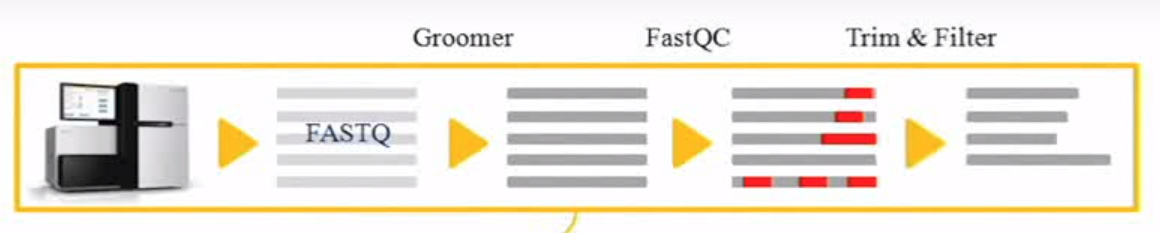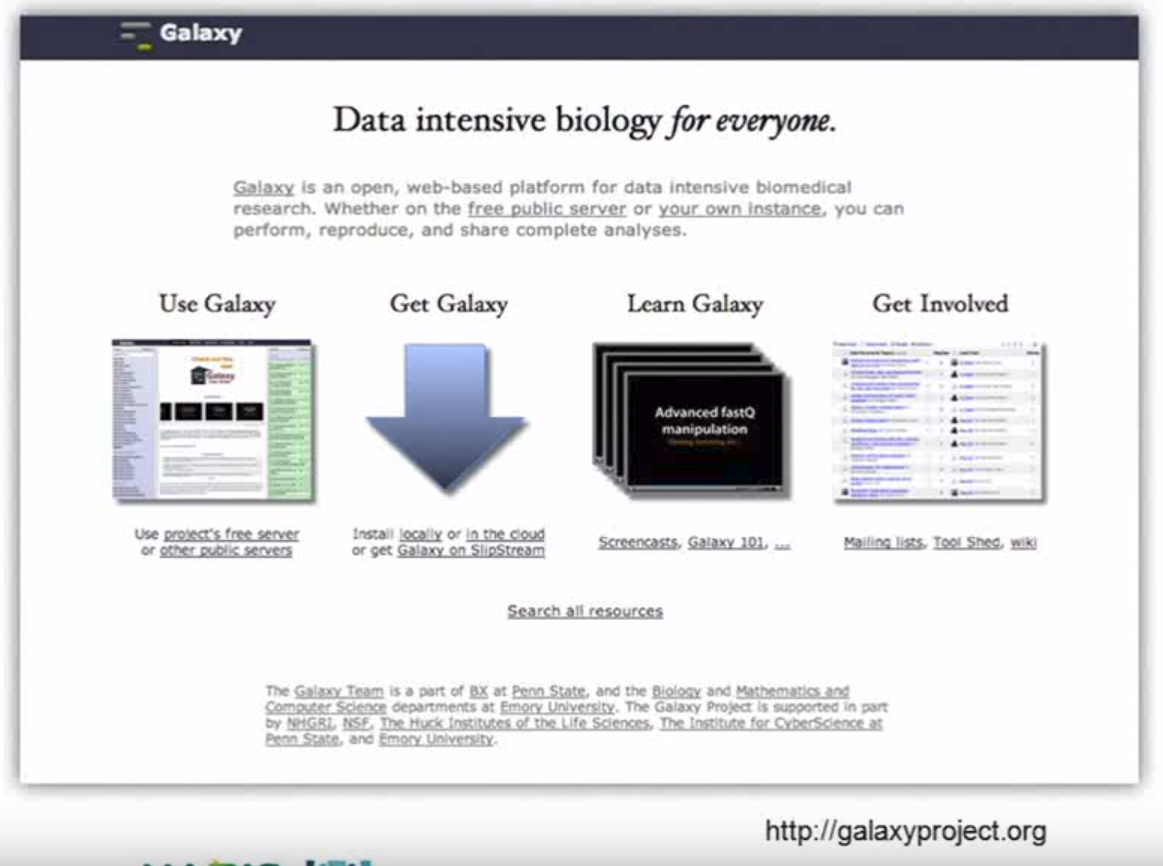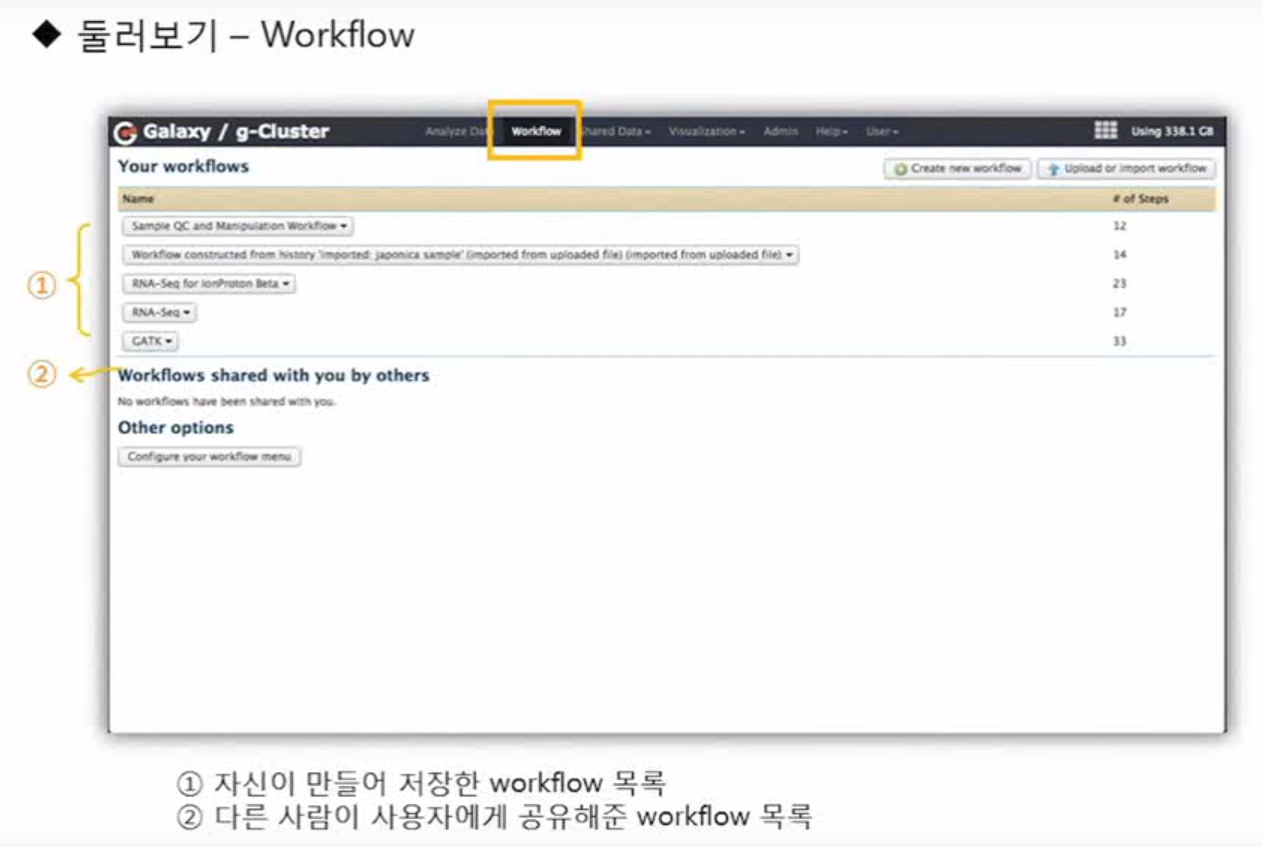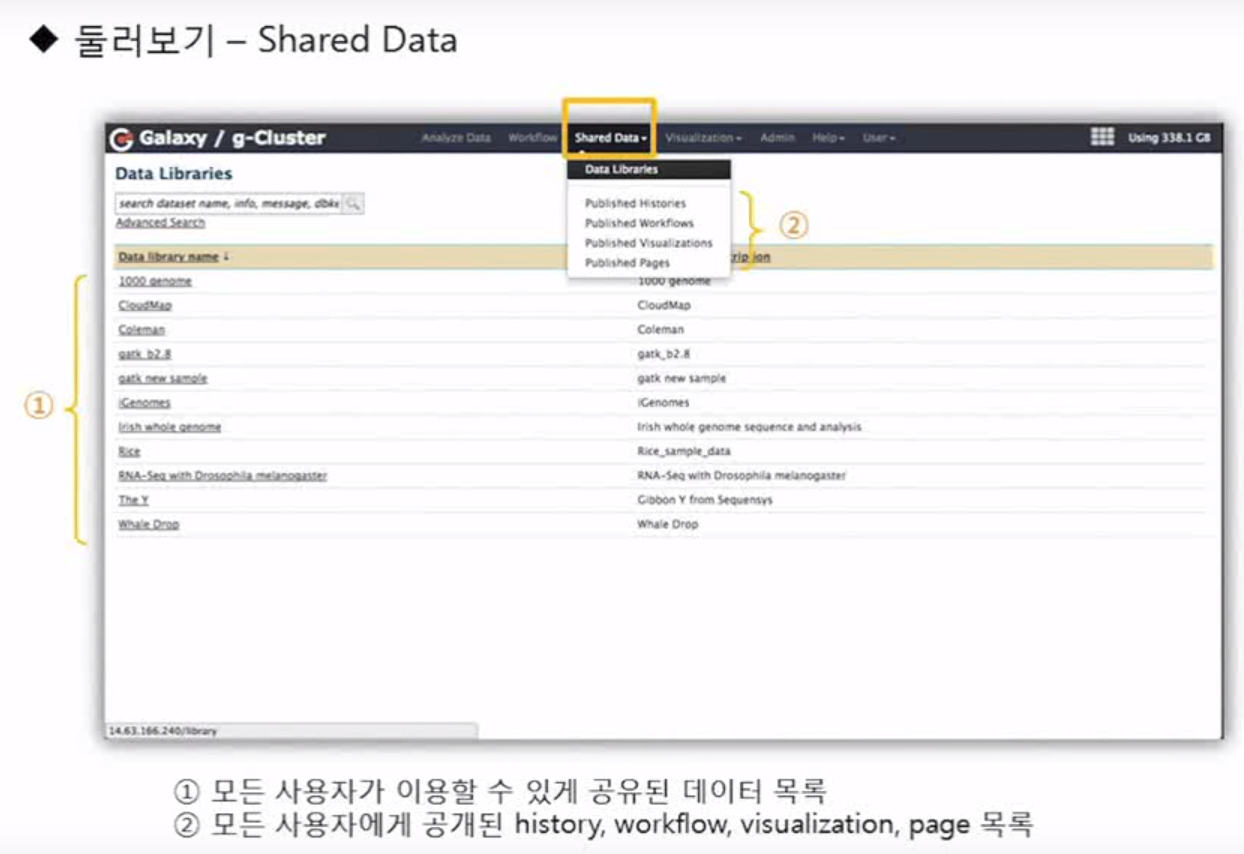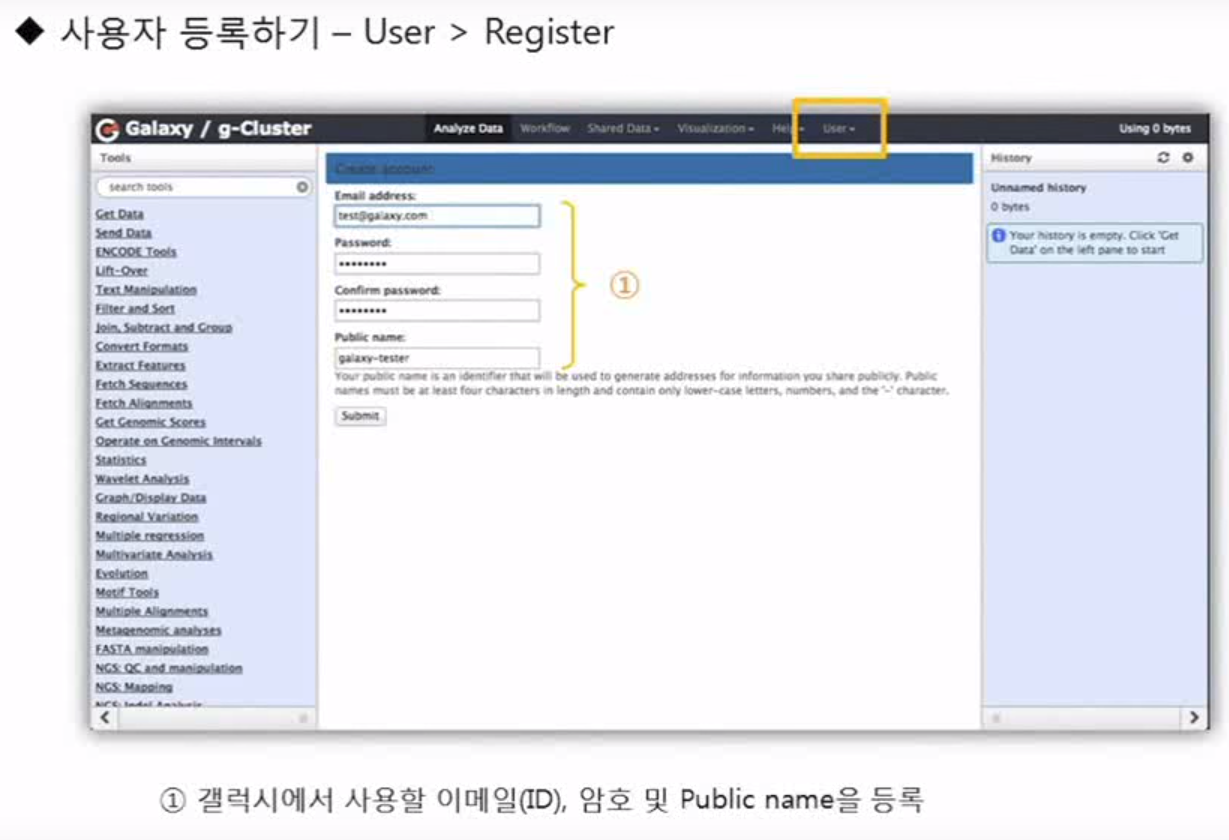https://www.youtube.com/watch?v=9qPcYHNL_yg&list=PLaE61CK5r6_l2fxVp3r3OP0fgTSTdQUoQ&index=43&t=0s
================================================================================
- Introduction to Galaxy platform
- Get Data: upload data
- FastQC: check the "quality of data" and "data format"
- FASTQ Groomer: convert "data format"
- FASTQ Quality Trimmer: trim the "bad sequence"
- FASTQ Filter: remove "bad reads"
- How to use Galaxy Workflow
================================================================================
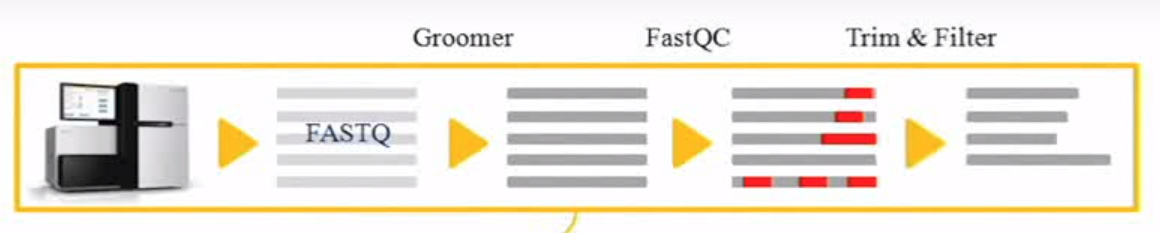 - There are old and new machines
- So FASTQ files are slightly different per each machine
- Groomer convert raw FASTQ format into latest format
- Measure the quality of raw FASTQ data by using FastQC
- Bad parts (red areas) can be detected
- Trim bad part
- If there are too many bad part, remove entire read
- There are old and new machines
- So FASTQ files are slightly different per each machine
- Groomer convert raw FASTQ format into latest format
- Measure the quality of raw FASTQ data by using FastQC
- Bad parts (red areas) can be detected
- Trim bad part
- If there are too many bad part, remove entire read
 ================================================================================
- FASTA format
================================================================================
- FASTA format
 - FASTQ format
- FASTQ format
 ================================================================================
================================================================================
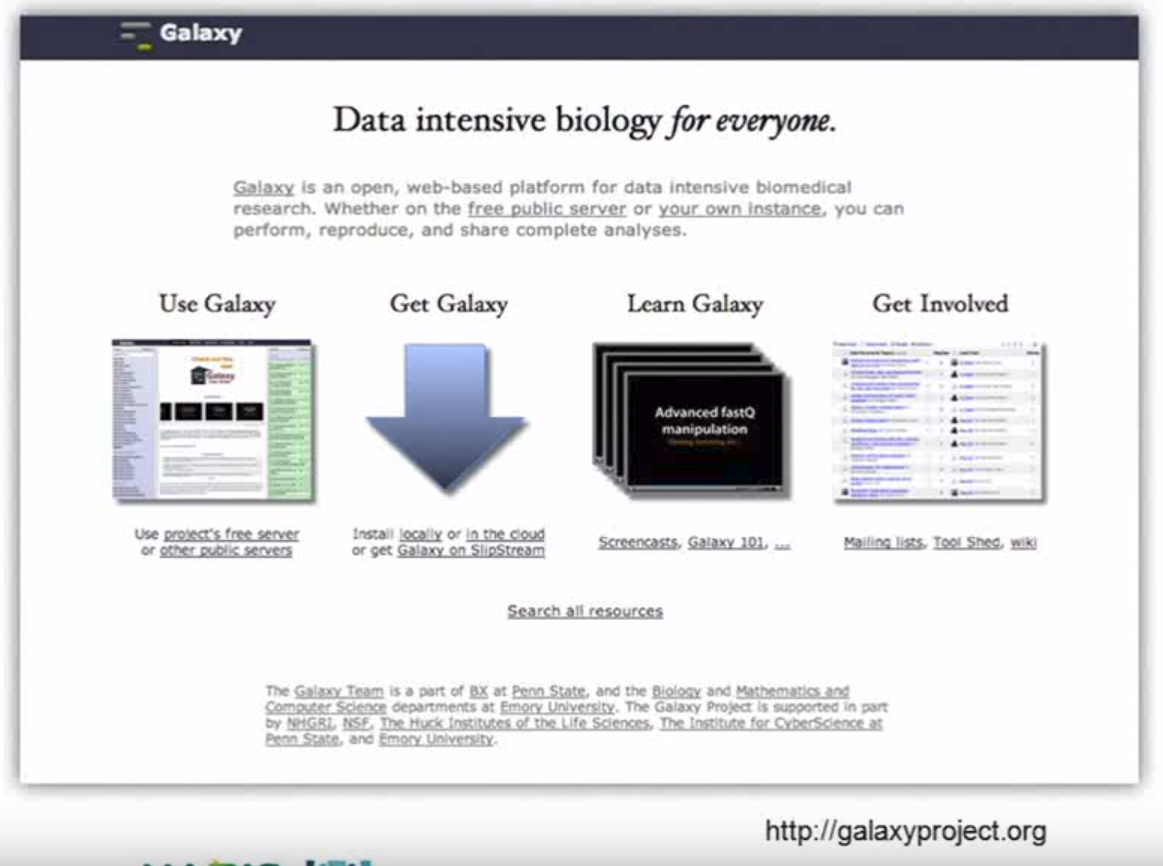 ================================================================================
================================================================================
 ================================================================================
================================================================================
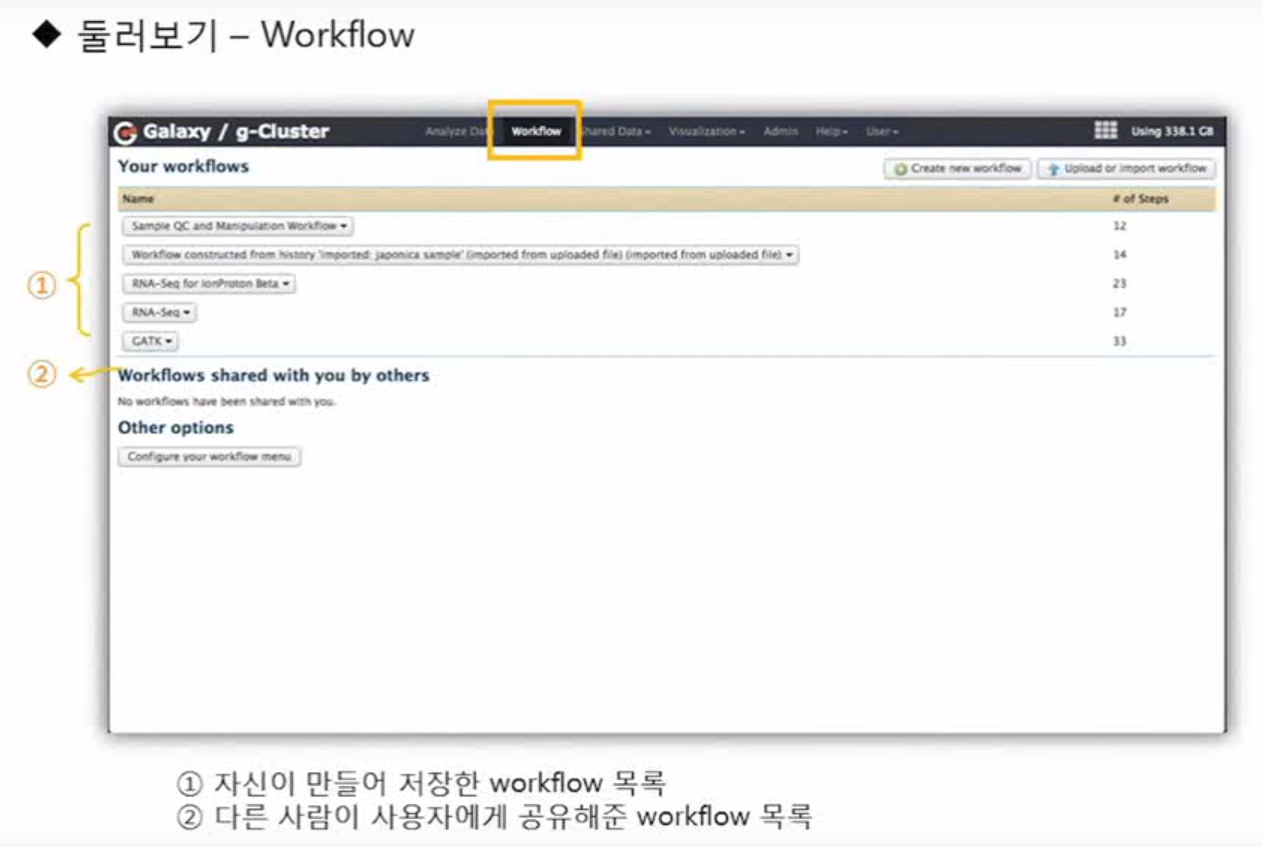 ================================================================================
================================================================================
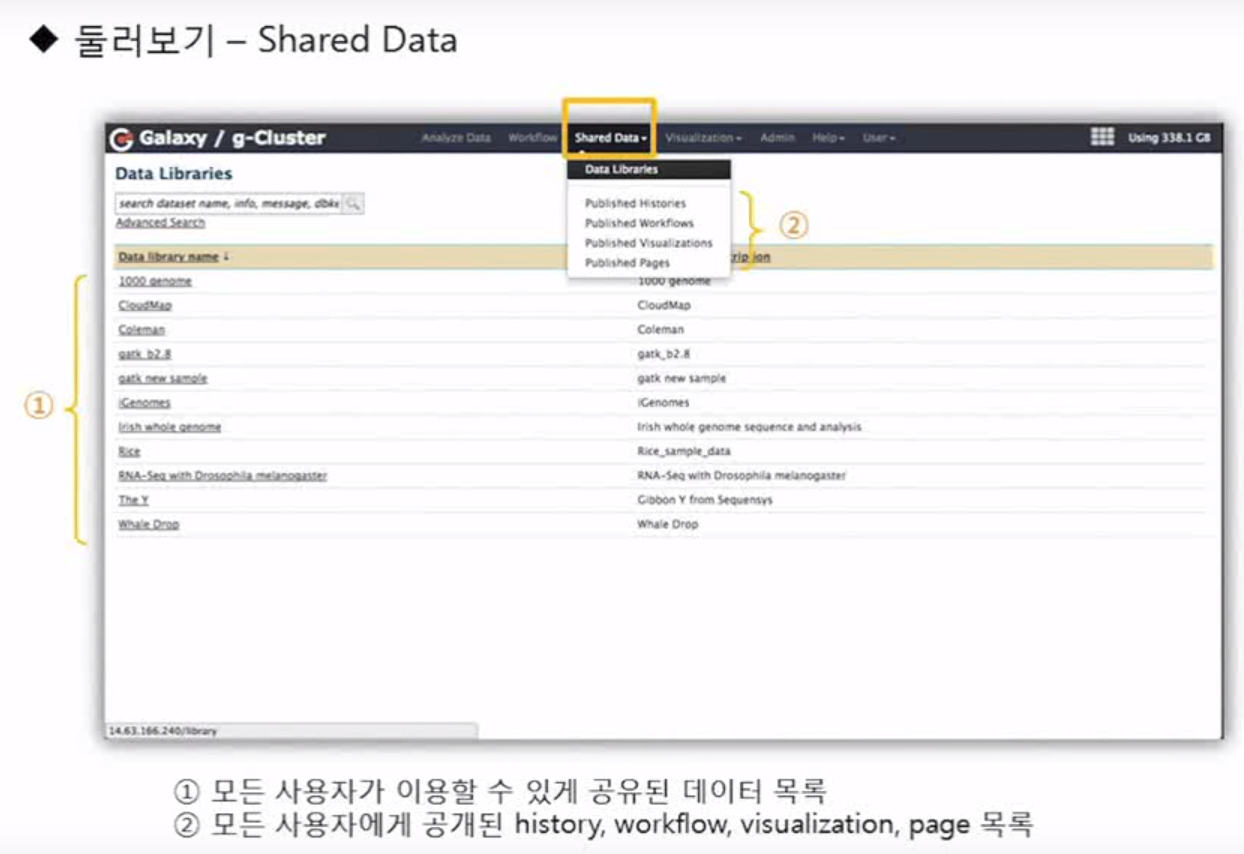 ================================================================================
================================================================================