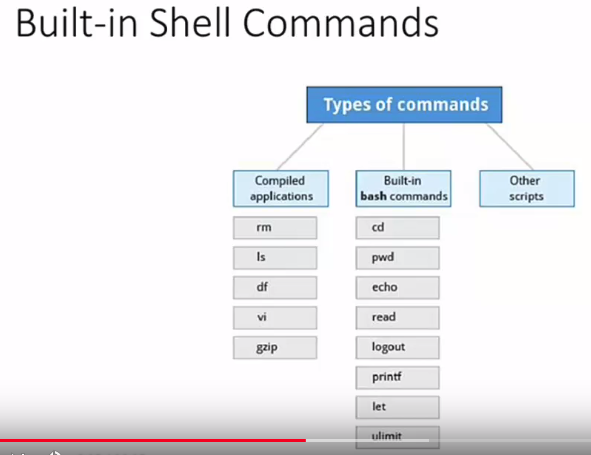bikesharingdemand
A bash shell script file isn't compiled.
It works in the interpretation way.
======================================================================
Special characters in a shell script file.
# is used for commenting except for #!
When #! is used at the first line like #!/bin/bash
it means this file is a shell script file which is interpreted by a bash shell.
\ is used to concatenate break-lines
; is used when you run multiple commands in sequence
$<variable_name>
======================================================================
make;make install;make clean
make&&make install&&make clean:
running commnads stops when some command runs into errors.
cat file1||cat file2||cat file3:
continues running commands until you don't meet an error.
======================================================================
Declare functions in the shell script file.
# Arguments are not explicitly written in function definition
# unlike other programming languages
function_name(){
commands...
}
======================================================================
display(){
echo "This is the message from the function"
# $1 means first argument
# which is passed into the function from the calling
echo "the parameter which is passed from calling process is" $1
}
# Pass argument with calling the function
display "Bob"
display "James"
======================================================================
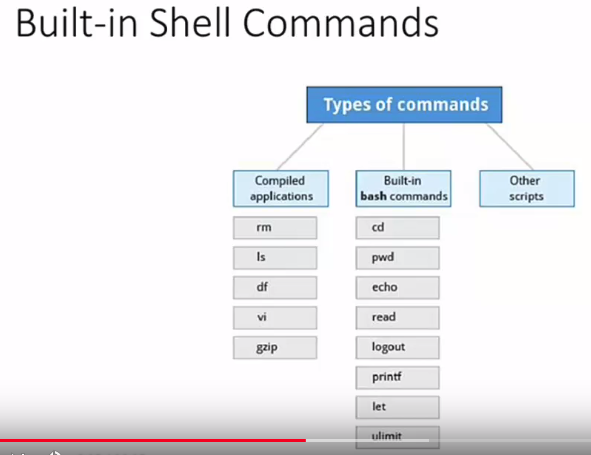 You can use any commands (which are defined in the Linux system) in a shell script file.
But there are categories in the commands
"Compiled applications" are excutable program files
which are generally located in /usr/bin or /bin
"Built-in bash commands" don't have executable files
but they exist as a bash command which is defined in the bash program.
"Other script" means that you can use other shell scripts
by calling them from a shell script file.
======================================================================
Command substitution
You can use a result from the command as a part of the command in other command
To do this, there are 2 ways
1. you use backtick
`...`
2. you use $()
======================================================================
uname -r
4.14.41
# When the bash interpreter executes following sentence
# pushd /lib/modules/`uname -r`
# first, bash interpreter gets a result from uname -r
# second, bash interpreter replaces `uname -r` with the resut from uname -r
pushd /lib/modules/`uname -r`
/lib/modules/4.14.41 ~
# Other way but same effect
pushd /lib/modules/$(uname -r)
======================================================================
You can use variables in the shell script file
When you reference a variable (when you extract value from the variable),
you use $
echo $MYCOLOR
When you assign and change the value in the variable,
you don't use $
MYCOLOR=blue
echo $MYCOLOR
======================================================================
Environment variables
like HOME, PATH, HOST, etc are used in the same way with ordinary variables.
echo $PATH
======================================================================
You can get environment variables by using commands like env, set, printenv
======================================================================
The variables which are defined in the specific shell script file,
those variables are valid in only that shell script file.
======================================================================
If you want the child processes to be able to access that variable,
you should decorate the variable with "export"
# variable VAR is exported,
# so child process can access variable VAR
export VAR=value
# Or you can use this sentence to achieve the same goal
VAR=value;export VAR
======================================================================
You can hand parameters in a script file.
# Pass /tmp
./script.sh /tmp
# Pass 100 2000
./script.sh 100 2000
======================================================================
Then, how to get paramters in a script file?
$0 returns the name of the script file (script.sh)
$1 means the first parameter (/tmp or 100)
$2, $3 mean second, third parameters (like 2000)
$* is used to reference all passed parameters.
$# returns the number of passed parameters.
======================================================================
vim ioscript.sh
# This script file is interpreted by /bin/bash
#! /bin/bash
echo -n "Enter your name:"
# Read your input and assign it into sname variable
read sname
echo "Hello $name. You are wonderful."
chmod +x ioscript.sh
./ioscript.sh
======================================================================
You can use any commands (which are defined in the Linux system) in a shell script file.
But there are categories in the commands
"Compiled applications" are excutable program files
which are generally located in /usr/bin or /bin
"Built-in bash commands" don't have executable files
but they exist as a bash command which is defined in the bash program.
"Other script" means that you can use other shell scripts
by calling them from a shell script file.
======================================================================
Command substitution
You can use a result from the command as a part of the command in other command
To do this, there are 2 ways
1. you use backtick
`...`
2. you use $()
======================================================================
uname -r
4.14.41
# When the bash interpreter executes following sentence
# pushd /lib/modules/`uname -r`
# first, bash interpreter gets a result from uname -r
# second, bash interpreter replaces `uname -r` with the resut from uname -r
pushd /lib/modules/`uname -r`
/lib/modules/4.14.41 ~
# Other way but same effect
pushd /lib/modules/$(uname -r)
======================================================================
You can use variables in the shell script file
When you reference a variable (when you extract value from the variable),
you use $
echo $MYCOLOR
When you assign and change the value in the variable,
you don't use $
MYCOLOR=blue
echo $MYCOLOR
======================================================================
Environment variables
like HOME, PATH, HOST, etc are used in the same way with ordinary variables.
echo $PATH
======================================================================
You can get environment variables by using commands like env, set, printenv
======================================================================
The variables which are defined in the specific shell script file,
those variables are valid in only that shell script file.
======================================================================
If you want the child processes to be able to access that variable,
you should decorate the variable with "export"
# variable VAR is exported,
# so child process can access variable VAR
export VAR=value
# Or you can use this sentence to achieve the same goal
VAR=value;export VAR
======================================================================
You can hand parameters in a script file.
# Pass /tmp
./script.sh /tmp
# Pass 100 2000
./script.sh 100 2000
======================================================================
Then, how to get paramters in a script file?
$0 returns the name of the script file (script.sh)
$1 means the first parameter (/tmp or 100)
$2, $3 mean second, third parameters (like 2000)
$* is used to reference all passed parameters.
$# returns the number of passed parameters.
======================================================================
vim ioscript.sh
# This script file is interpreted by /bin/bash
#! /bin/bash
echo -n "Enter your name:"
# Read your input and assign it into sname variable
read sname
echo "Hello $name. You are wonderful."
chmod +x ioscript.sh
./ioscript.sh
======================================================================