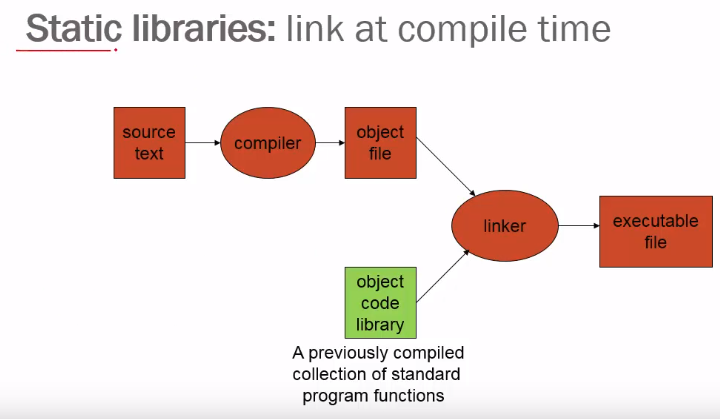A library is a "file" which contains various "object files"
which is created from compiled source files
======================================================================
For example, suppose "pthread" library
"pthread" library is a "file" or "multiple files"
which are composed of files and functions which are related to threading
======================================================================
Library can be categorized into 2 types
- Shared library (or dynamic library)
- Static library (or archive file)
======================================================================
Static library: links files at compile time
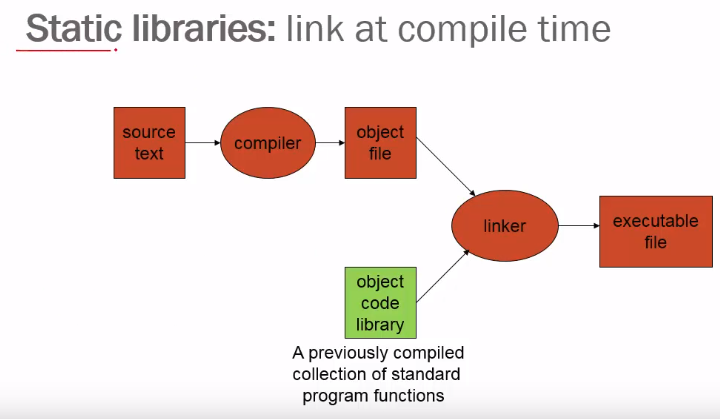 Linker links all files (current project object files, external libraries, .o files, etc)
All files are contained into single excutable file
======================================================================
How to create and use an archive file (or static library file)
You use "ar" command for this
- Compile C source files
gcc -c func1.c
gcc -c func2.c
to create object files func1.o and func2.o
- Create single archive file from multiple object files
# r: put func1.o and func2.o files into libfuncs.a static library file
# v: verbose
ar rv libfuncs.a func1.o func2.o
Now, libfuncs.a static library file contains func1.o and func2.o
- When you want to use functions
which are defined in func1.o and func2.o on myapp.c file in static library way
you can use following command
# -L.: search library in current directory (.) at compile time
# -lfuncs: link libfuncs.a static library file to executable file myapp
# -o myapp: specify executable file name
gcc myapp.c -L. -lfuncs -o myapp
======================================================================
You can use nm
to see whether a static library file really contains
functions and symbols and defined variables
which you had created
# libfuncs.a: files like library, executable, object file can be located here
# print all symbols (function name, variable name) in that file
nm -s libfuncs.a
Linker links all files (current project object files, external libraries, .o files, etc)
All files are contained into single excutable file
======================================================================
How to create and use an archive file (or static library file)
You use "ar" command for this
- Compile C source files
gcc -c func1.c
gcc -c func2.c
to create object files func1.o and func2.o
- Create single archive file from multiple object files
# r: put func1.o and func2.o files into libfuncs.a static library file
# v: verbose
ar rv libfuncs.a func1.o func2.o
Now, libfuncs.a static library file contains func1.o and func2.o
- When you want to use functions
which are defined in func1.o and func2.o on myapp.c file in static library way
you can use following command
# -L.: search library in current directory (.) at compile time
# -lfuncs: link libfuncs.a static library file to executable file myapp
# -o myapp: specify executable file name
gcc myapp.c -L. -lfuncs -o myapp
======================================================================
You can use nm
to see whether a static library file really contains
functions and symbols and defined variables
which you had created
# libfuncs.a: files like library, executable, object file can be located here
# print all symbols (function name, variable name) in that file
nm -s libfuncs.a