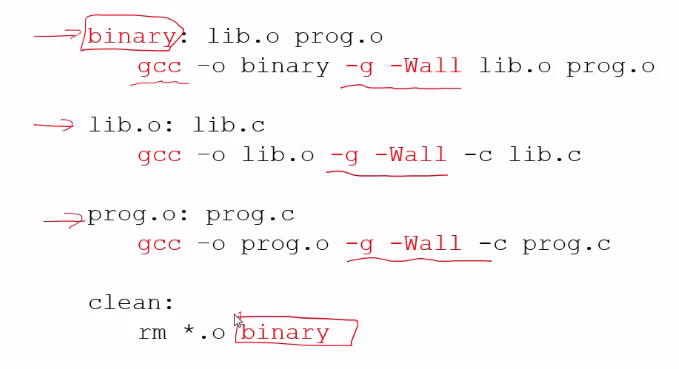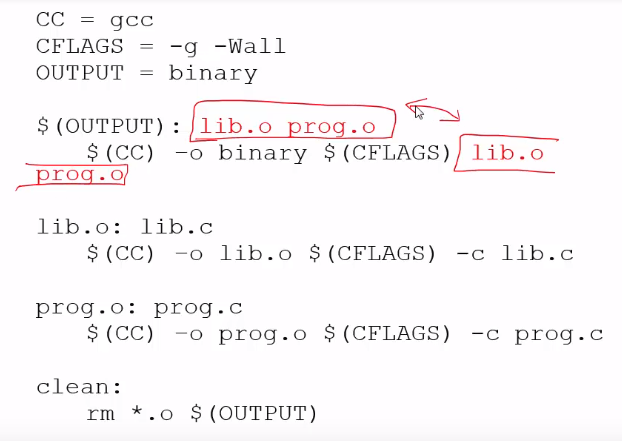# You create a program named "binary"
# by linking lib.o and prog.o files
gcc -o binary lib.o prog.o
======================================================================
# Commands in Makefile version
# which does same thing with above manual command
# binary: target you want to create
# lib.o, prog.o: dependencies which are needed to create binary
binary:lib.o prog.o
# Rule (or recipe) about how to create that target binary
gcc -o binary lib.o prog.o
======================================================================
But first, you should create lib.o and prog.o to use them
so, you can extend your Makefile into like this
binary:lib.o prog.o
gcc -o binary -g -Wall -c lib.o prog.o
lib.o:lib.c
gcc -o lib.o -g -Wall -c lib.c
prog.o:prog.c
gcc -o prog.o -g -Wall -c prog.c
clean:
rm *.o binary
======================================================================
You can see duplicated parts (binary, gcc, and options)
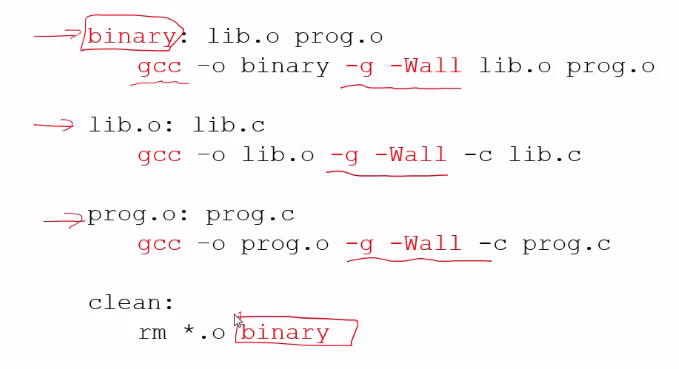 How can you remove duplicated ones?
Answer is to use macros.
======================================================================
# Create CC variable and assign gcc into CC variable
CC=gcc
# Create CFLAGS variable and assign <-g -Wall> into CFLAGS variable
CFLAGS=-g -Wall
# Create OUTPUT variable and assign binary into OUTPUT variable
OUTPUT=binary
${OUTPUT}:lib.o prog.o
${CC} -o ${OUTPUT} ${CFLAGS} lib.o prog.o
lib.o:lib.c
${CC} -o lib.o ${CFLAGS} -c lib.c
prog.o:prog.c
${CC} -o prog.o ${CFLAGS} -c prog.c
clean:
# *.o: all files which has .o extension
rm *.o {OUTPUT}
======================================================================
You can see dependency files are located in recipe lines
How can you remove duplicated ones?
Answer is to use macros.
======================================================================
# Create CC variable and assign gcc into CC variable
CC=gcc
# Create CFLAGS variable and assign <-g -Wall> into CFLAGS variable
CFLAGS=-g -Wall
# Create OUTPUT variable and assign binary into OUTPUT variable
OUTPUT=binary
${OUTPUT}:lib.o prog.o
${CC} -o ${OUTPUT} ${CFLAGS} lib.o prog.o
lib.o:lib.c
${CC} -o lib.o ${CFLAGS} -c lib.c
prog.o:prog.c
${CC} -o prog.o ${CFLAGS} -c prog.c
clean:
# *.o: all files which has .o extension
rm *.o {OUTPUT}
======================================================================
You can see dependency files are located in recipe lines
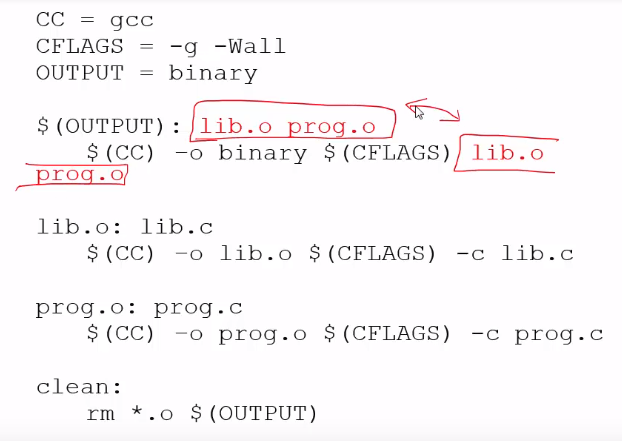 How to make Makefile look better by removing duplicated parts?
The solution is also to use macro.
CC=gcc
CFLAGS=-g -Wall
OUTPUT=binary
# Create OBJFILES variable and assign <lib.o prog.o> into OBJFILES variable
OBJFILES=lib.o prog.o
${OUTPUT}:${OBJFILES}
${CC} -o ${OUTPUT} ${CFLAGS} ${OBJFILES}
lib.o:lib.c
${CC} -o lib.o ${CFLAGS} -c lib.c
prog.o:prog.c
${CC} -o prog.o ${CFLAGS} -c prog.c
clean:
rm *.o {OUTPUT}
======================================================================
How to make Makefile look better by removing duplicated parts?
The solution is also to use macro.
CC=gcc
CFLAGS=-g -Wall
OUTPUT=binary
# Create OBJFILES variable and assign <lib.o prog.o> into OBJFILES variable
OBJFILES=lib.o prog.o
${OUTPUT}:${OBJFILES}
${CC} -o ${OUTPUT} ${CFLAGS} ${OBJFILES}
lib.o:lib.c
${CC} -o lib.o ${CFLAGS} -c lib.c
prog.o:prog.c
${CC} -o prog.o ${CFLAGS} -c prog.c
clean:
rm *.o {OUTPUT}
======================================================================
 You can see parts where single C source file is compiled into single object file
like this
${CC} -o lib.o ${CFLAGS} -c lib.c
And this case can occurs in many places.
CC=gcc
CFLAGS=-g -Wall
OUTPUT=binary
OBJFILES=lib.o prog.o
${OUTPUT}:${OBJFILES}
${CC} -o ${OUTPUT} ${CFLAGS} ${OBJFILES}
# lib.o:lib.c
# ${CC} -o lib.o ${CFLAGS} -c lib.c
# prog.o:prog.c
# ${CC} -o prog.o ${CFLAGS} -c prog.c
# You compile each C file into each object file
# %: wild card, indicates to any C file and object file in current directory
%.o:%.c
# $<: first dependency, %.c file
# $@: target name, %.o file
${CC} ${CFLAGS} -c $< -o $@
clean:
rm *.o {OUTPUT}
======================================================================
CC=gcc
CFLAGS=-g -Wall
OUTPUT=binary
OBJFILES=lib.o prog.o
# All files whose extension is .o and .c follow .c.o: rule
.SUFFIXES: .o .c
${OUTPUT}:${OBJFILES}
${CC} -o ${OUTPUT} ${CFLAGS} ${OBJFILES}
# %.o:%.c
# Compile each c file into each o file
.c.o:
${CC} ${CFLAGS} -c $< -o $@
clean:
rm *.o {OUTPUT}
======================================================================
target: dependency
recipe
target was files like object file or executable file.
But there is cases where target is not a file.
Those targets are used to call actions (dependency or recipe)
Those targets are called as .PHONY target.
# clean is .PHONY target
clean:
# Excute /bin/rm to remove *.o and core
/bin/rm -f *.o core
You can use recipe of clean by typing "make clean"
======================================================================
Standard phony targets
all: performs all tasks to build the entire application
install: Copy and paste compiled files and binaries
into some directories like system and shared lib directories
clean: delete all binary files which are generated from the source files
distclean: delete all the generated files
which were not in the original source distribution
In other words, delete all intermediate files
(like temp file, etc) for the compile
======================================================================
General steps when you build and install project
# Compile project
make all
# Install (copy and paste) all compiled result files into target directories
make install
# Remove unnecessary files
make clean
You can see parts where single C source file is compiled into single object file
like this
${CC} -o lib.o ${CFLAGS} -c lib.c
And this case can occurs in many places.
CC=gcc
CFLAGS=-g -Wall
OUTPUT=binary
OBJFILES=lib.o prog.o
${OUTPUT}:${OBJFILES}
${CC} -o ${OUTPUT} ${CFLAGS} ${OBJFILES}
# lib.o:lib.c
# ${CC} -o lib.o ${CFLAGS} -c lib.c
# prog.o:prog.c
# ${CC} -o prog.o ${CFLAGS} -c prog.c
# You compile each C file into each object file
# %: wild card, indicates to any C file and object file in current directory
%.o:%.c
# $<: first dependency, %.c file
# $@: target name, %.o file
${CC} ${CFLAGS} -c $< -o $@
clean:
rm *.o {OUTPUT}
======================================================================
CC=gcc
CFLAGS=-g -Wall
OUTPUT=binary
OBJFILES=lib.o prog.o
# All files whose extension is .o and .c follow .c.o: rule
.SUFFIXES: .o .c
${OUTPUT}:${OBJFILES}
${CC} -o ${OUTPUT} ${CFLAGS} ${OBJFILES}
# %.o:%.c
# Compile each c file into each o file
.c.o:
${CC} ${CFLAGS} -c $< -o $@
clean:
rm *.o {OUTPUT}
======================================================================
target: dependency
recipe
target was files like object file or executable file.
But there is cases where target is not a file.
Those targets are used to call actions (dependency or recipe)
Those targets are called as .PHONY target.
# clean is .PHONY target
clean:
# Excute /bin/rm to remove *.o and core
/bin/rm -f *.o core
You can use recipe of clean by typing "make clean"
======================================================================
Standard phony targets
all: performs all tasks to build the entire application
install: Copy and paste compiled files and binaries
into some directories like system and shared lib directories
clean: delete all binary files which are generated from the source files
distclean: delete all the generated files
which were not in the original source distribution
In other words, delete all intermediate files
(like temp file, etc) for the compile
======================================================================
General steps when you build and install project
# Compile project
make all
# Install (copy and paste) all compiled result files into target directories
make install
# Remove unnecessary files
make clean