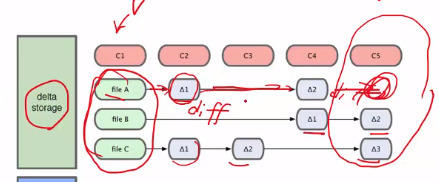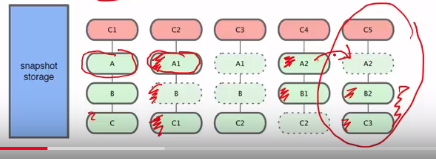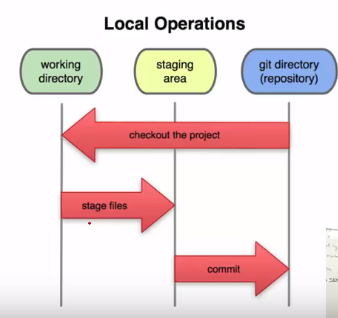======================================================================
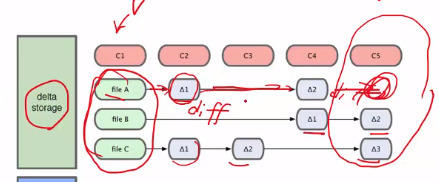 In a previous VCS, only difference parts are saved at each moment.
C1 means code version 1
At C2, A1
which is the edited file A
is stored along with C1 (picture might be wrong)
So, if you want to have the final code (most-right one at C5),
you get all of differences up to C5 and mix them up.
It's not efficient.
======================================================================
The way of git
In a previous VCS, only difference parts are saved at each moment.
C1 means code version 1
At C2, A1
which is the edited file A
is stored along with C1 (picture might be wrong)
So, if you want to have the final code (most-right one at C5),
you get all of differences up to C5 and mix them up.
It's not efficient.
======================================================================
The way of git
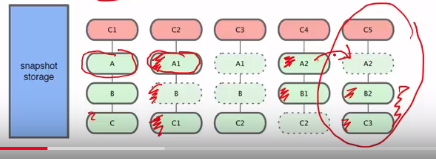 ======================================================================
Git directory (repository) has your actual code
======================================================================
Git directory (repository) has your actual code
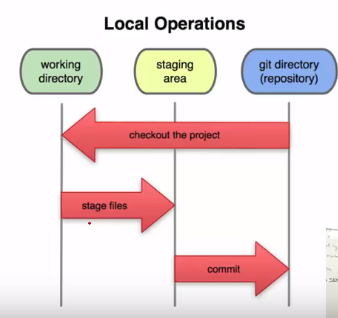 - You perform "checkout the project"
then you get copied code into your local PC (working directory)
- You edit codes
Status after this: modified
- There is sort of buffer zone called "staging area"
You "stage" edited files onto "staging area"
Why should you use "staging area"?
To review edited codes before commit
Status after this: staged
--------------------------------------------------
- You can "commit" to push your edited code into git directory (repository)
Status after this: commited
======================================================================
Basic workflow
- Init a repository
You can clone codes from repository into your local working directory
- You stage the files to your staging area
- You do a commit,
which stores the edited files in repository permanently
======================================================================
sudo apt-get install git
Set your identity
git config --global user.name "Your name"
git config --global user.email "your_mail@mail.com"
Check your setting
git config --list
======================================================================
Init a repository
There are 2 ways
1. Create a repository from the scratch, and run
git init
2. clone an existing repository
git clone remote_repository_address
======================================================================
Edit hello.txt and edited hello.txt file stays in working directory
In current directory where hello.txt file is located,
execute
git status
And you will see message
Changes not staged for commit
modified: hello.txt
======================================================================
Let's send edited file hello.txt to stage area
git add hello.txt
git status
Changes to be comminted
modified: hello.txt
======================================================================
Commit to store edit history and edited file into repository
git commit -m 'initial commin'
======================================================================
To view edit history
git log
======================================================================
Other options
git log -p: to check specific diff
git log --stat: to check summarized changes
git log --since=1.days: to check changes since 1 days ago
======================================================================
- You perform "checkout the project"
then you get copied code into your local PC (working directory)
- You edit codes
Status after this: modified
- There is sort of buffer zone called "staging area"
You "stage" edited files onto "staging area"
Why should you use "staging area"?
To review edited codes before commit
Status after this: staged
--------------------------------------------------
- You can "commit" to push your edited code into git directory (repository)
Status after this: commited
======================================================================
Basic workflow
- Init a repository
You can clone codes from repository into your local working directory
- You stage the files to your staging area
- You do a commit,
which stores the edited files in repository permanently
======================================================================
sudo apt-get install git
Set your identity
git config --global user.name "Your name"
git config --global user.email "your_mail@mail.com"
Check your setting
git config --list
======================================================================
Init a repository
There are 2 ways
1. Create a repository from the scratch, and run
git init
2. clone an existing repository
git clone remote_repository_address
======================================================================
Edit hello.txt and edited hello.txt file stays in working directory
In current directory where hello.txt file is located,
execute
git status
And you will see message
Changes not staged for commit
modified: hello.txt
======================================================================
Let's send edited file hello.txt to stage area
git add hello.txt
git status
Changes to be comminted
modified: hello.txt
======================================================================
Commit to store edit history and edited file into repository
git commit -m 'initial commin'
======================================================================
To view edit history
git log
======================================================================
Other options
git log -p: to check specific diff
git log --stat: to check summarized changes
git log --since=1.days: to check changes since 1 days ago
======================================================================