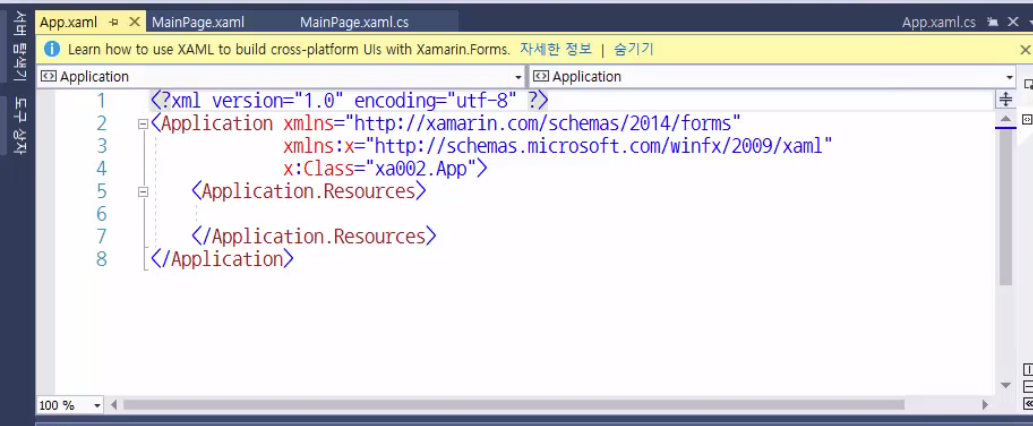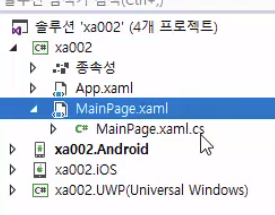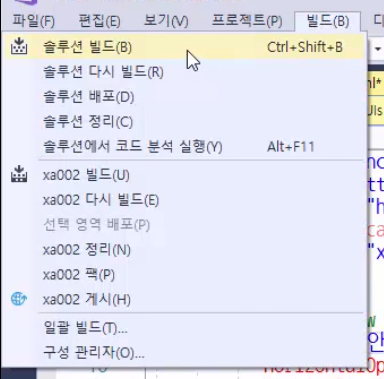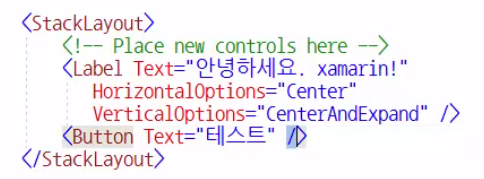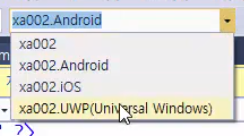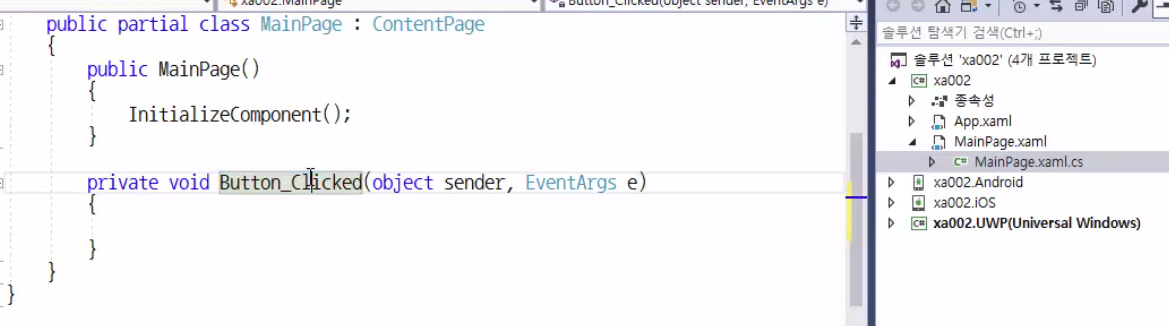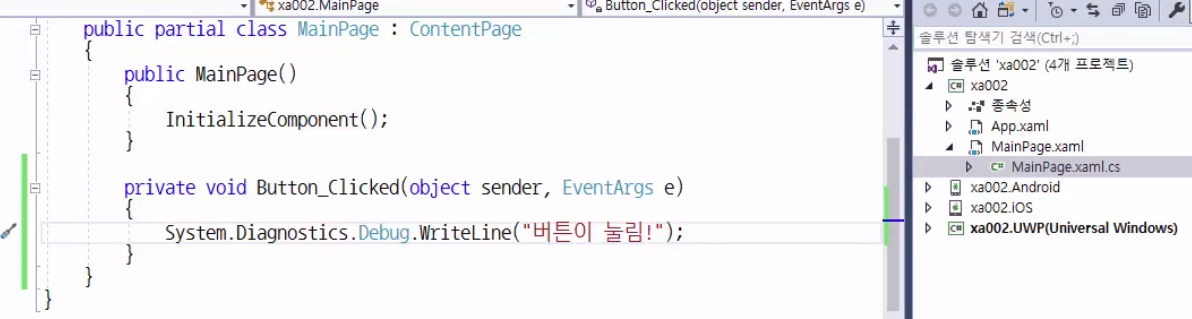https://www.youtube.com/watch?v=g3UEvcWwDFY&list=PLtmQsn29mAv8UPdAvXgq5jOfKDPpmxxti
================================================================================
 xa002: directory for common codes
================================================================================
In some cases, you can use only "xa002" without using xa002.Android, xa002.iOS, ...
================================================================================
The codes written in xa002 are automatically converted into the codes which can run on each platform
================================================================================
Additionally, you also can add codes for only each platform
================================================================================
xa002: directory for common codes
================================================================================
In some cases, you can use only "xa002" without using xa002.Android, xa002.iOS, ...
================================================================================
The codes written in xa002 are automatically converted into the codes which can run on each platform
================================================================================
Additionally, you also can add codes for only each platform
================================================================================
 App.xaml: this makes Android, iOS, Windows start with the "same way" (controlling code)
App.xaml: this makes Android, iOS, Windows start with the "same way" (controlling code)
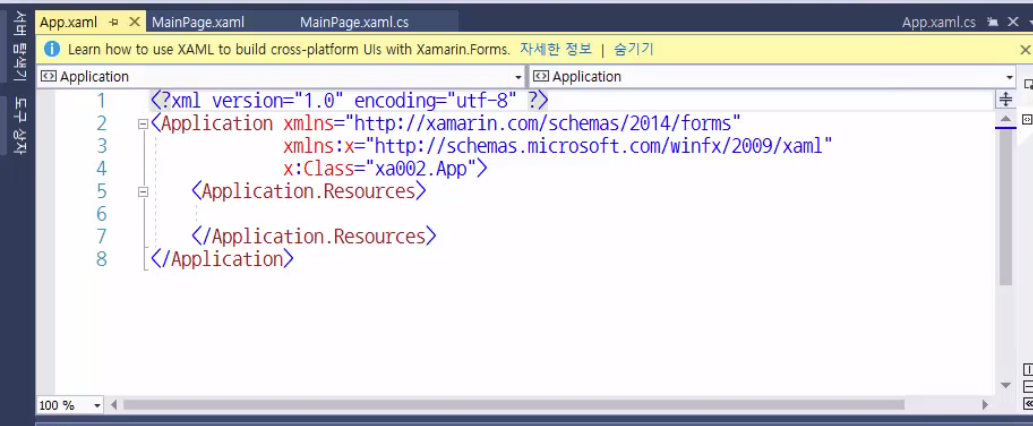 ================================================================================
================================================================================
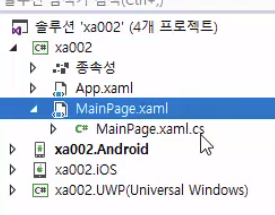 MainPage.xaml: consists of main page, UI part, "draw button"
MainPage.xaml.cs: takes in charge of function, Coding part, "when button clicked, how that click is processed?"
================================================================================
MainPage.xmal
MainPage.xaml: consists of main page, UI part, "draw button"
MainPage.xaml.cs: takes in charge of function, Coding part, "when button clicked, how that click is processed?"
================================================================================
MainPage.xmal
 Change the text of "Welcome to Xamarin.Forms!" to what you want
Change the text of "Welcome to Xamarin.Forms!" to what you want
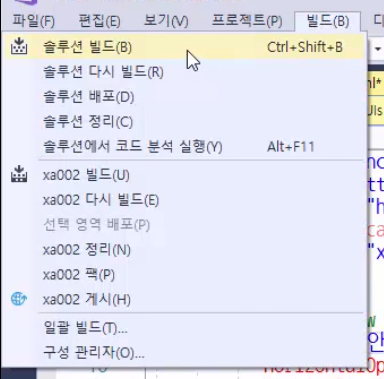 ================================================================================
================================================================================
 ================================================================================
================================================================================
 Click
================================================================================
Click
================================================================================
 ================================================================================
Let's create button
<Button Text="Test" />
================================================================================
Let's create button
<Button Text="Test" />
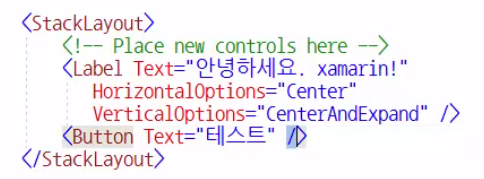 ================================================================================
Since Android and iOS emulator are slow, select UWP emulator
================================================================================
Since Android and iOS emulator are slow, select UWP emulator
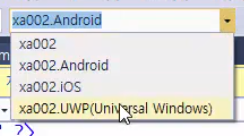 ================================================================================
================================================================================
 Click
================================================================================
Click
================================================================================
 ================================================================================
Let's add "event (Clicked)" and "event handler (Button_Clicked)" to the button
<Button Text="Test" Clicked="Button_Clicked" />
Meaning:
When above button is "clicked", run function "Button_Clicked"
================================================================================
Button_Clicked() is defined in MainPage.xaml.cs
================================================================================
Let's add "event (Clicked)" and "event handler (Button_Clicked)" to the button
<Button Text="Test" Clicked="Button_Clicked" />
Meaning:
When above button is "clicked", run function "Button_Clicked"
================================================================================
Button_Clicked() is defined in MainPage.xaml.cs
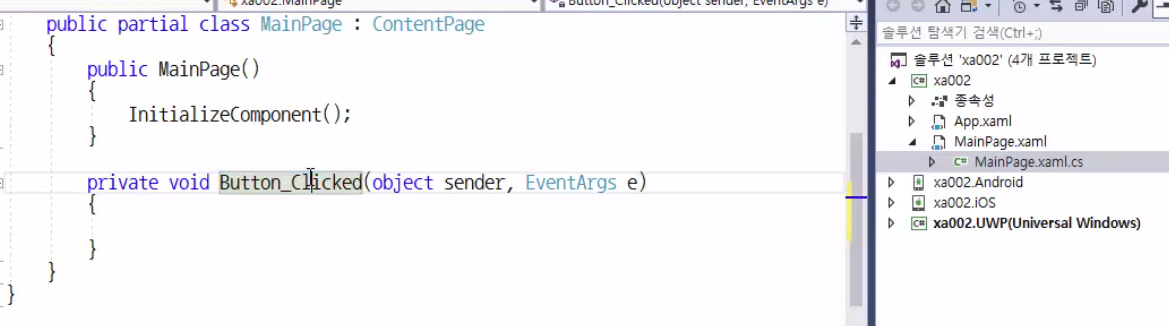 ================================================================================
Let's add code in Button_Clicked()
private void Button_Clicked(object sender,EventArgs e)
{
System.Diagnostics.Debug.WriteLine("Button is clicked");
}
================================================================================
Let's add code in Button_Clicked()
private void Button_Clicked(object sender,EventArgs e)
{
System.Diagnostics.Debug.WriteLine("Button is clicked");
}
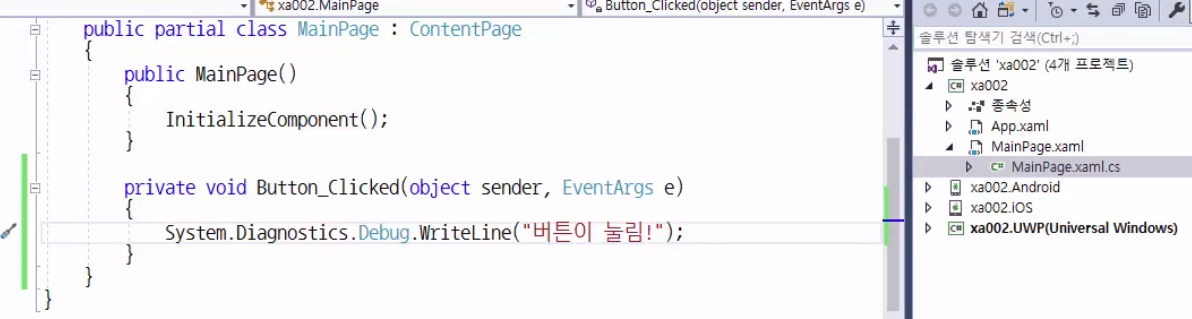 ================================================================================
Click local computer
================================================================================
================================================================================
Click local computer
================================================================================
 ================================================================================
================================================================================