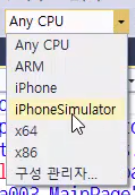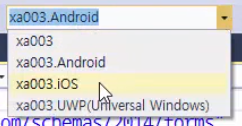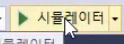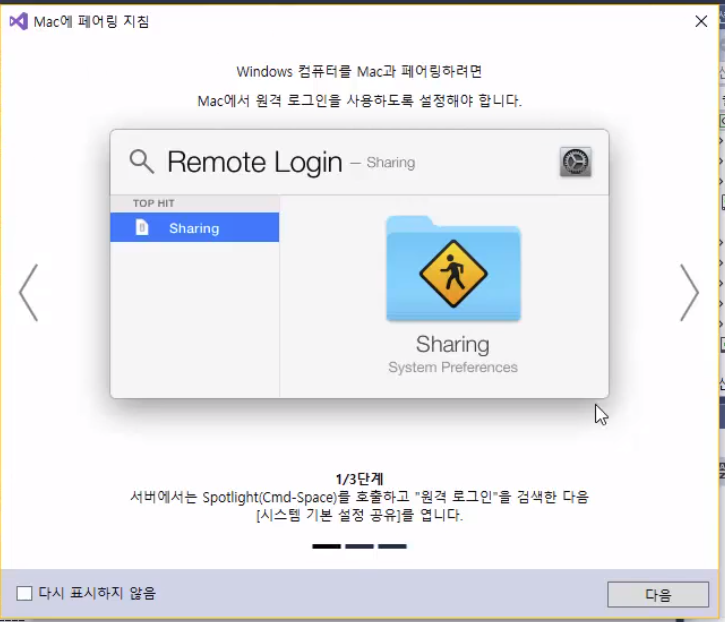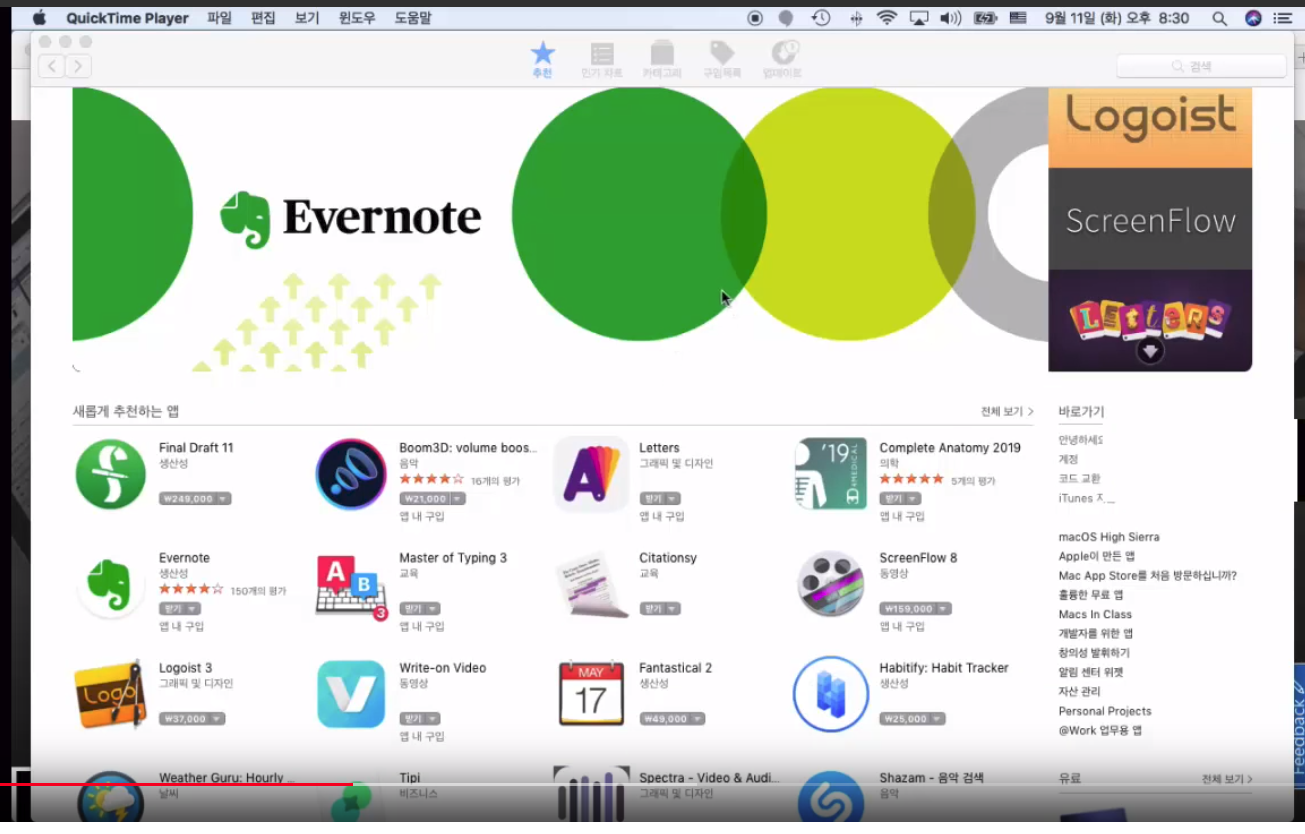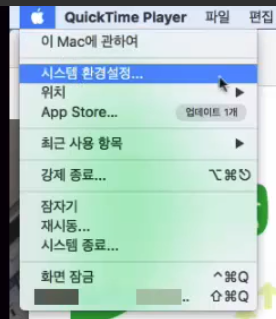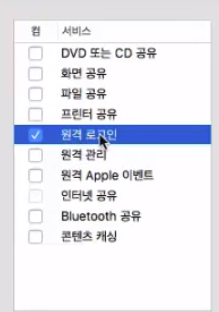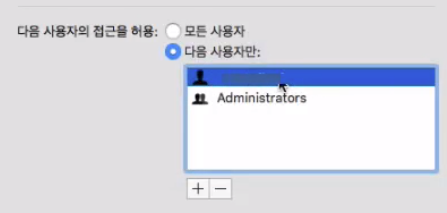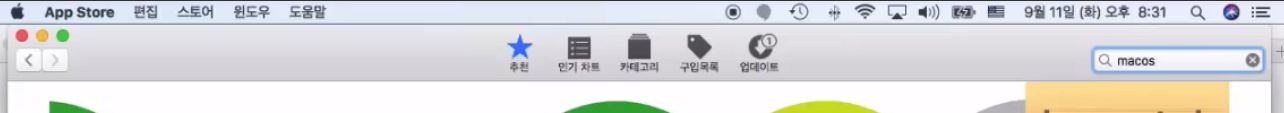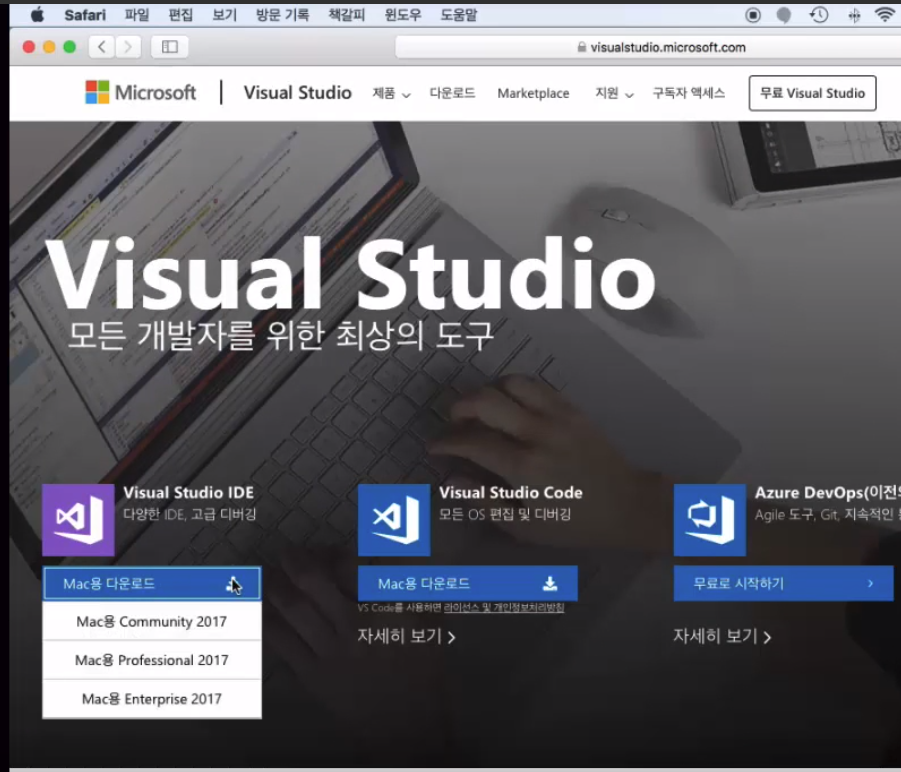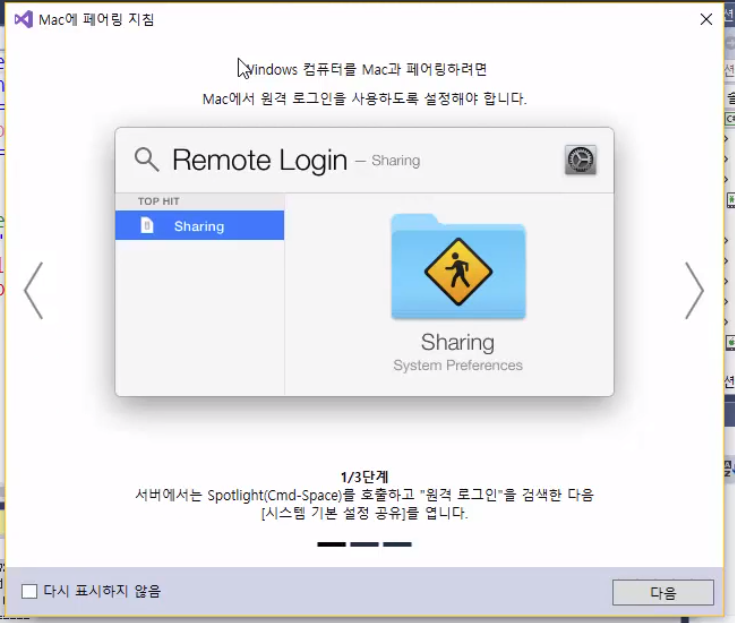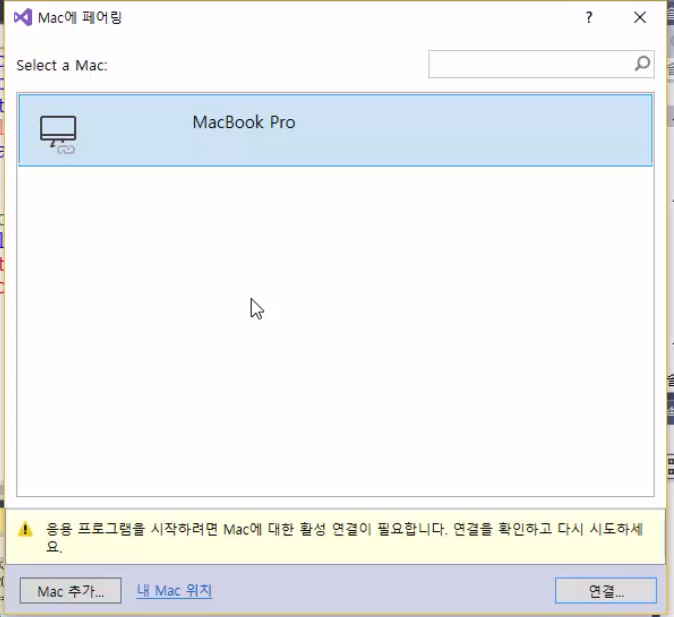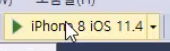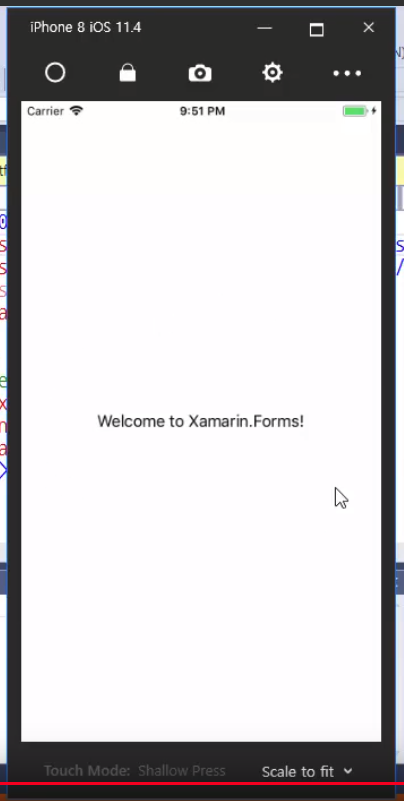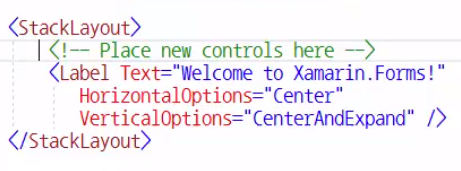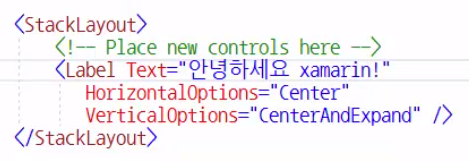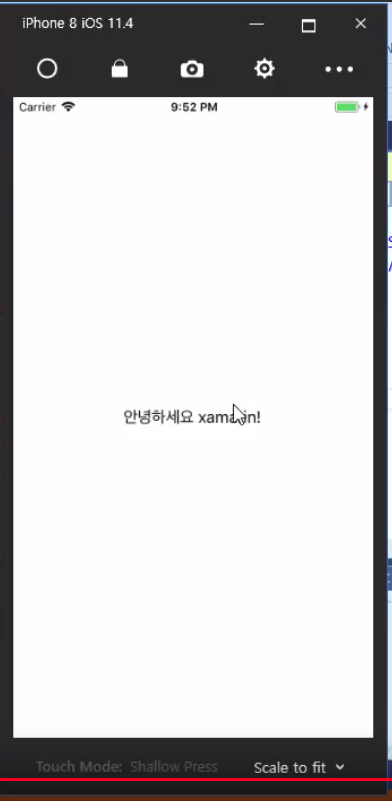https://www.youtube.com/watch?v=inBLd97op0Q&list=PLtmQsn29mAv8UPdAvXgq5jOfKDPpmxxti
================================================================================
UWP and Android emulators can run without additional configurations
================================================================================
To see result of iOS app, you have to have Mac machines (like MacBook) which has MacOS
In that Mac machine, iOS app is built after you connect Xamarin to Mac machine
================================================================================
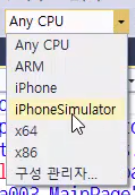
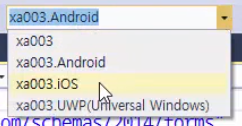 ================================================================================
================================================================================
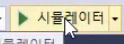 click simulator
================================================================================
click simulator
================================================================================
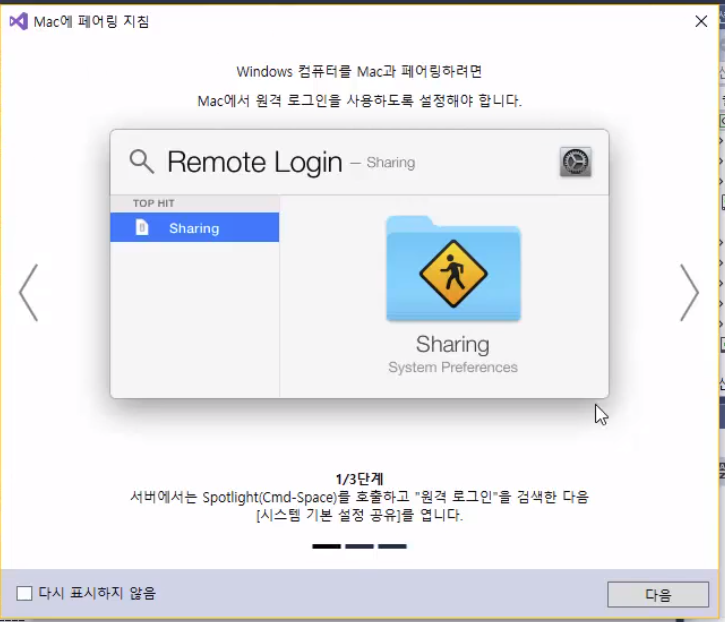 You should perform a pairing between Xamarin and Mac machine
================================================================================
Go to MacBook screen
You should perform a pairing between Xamarin and Mac machine
================================================================================
Go to MacBook screen
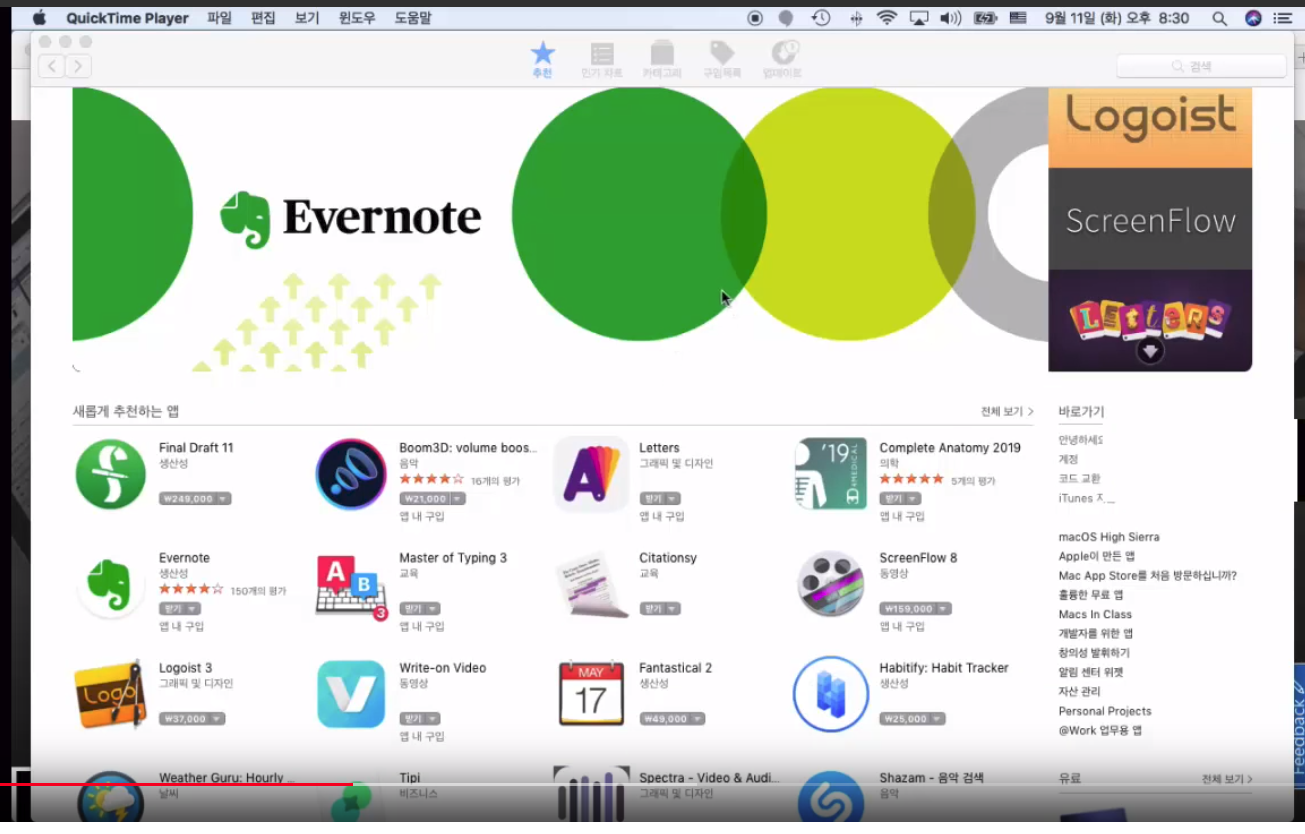 ================================================================================
================================================================================
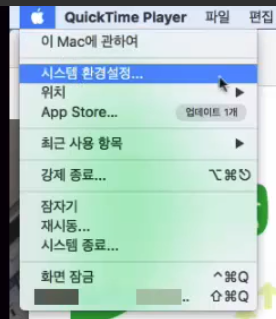 System environment setup
================================================================================
System environment setup
================================================================================
 Click share
================================================================================
Click share
================================================================================
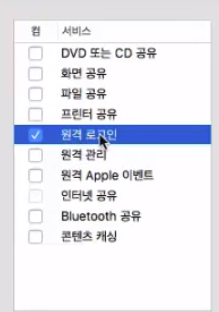 Click remote login
================================================================================
Click remote login
================================================================================
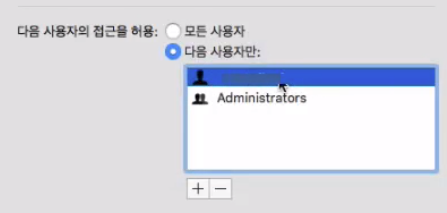 Select user name which you will allow to connect to Mac
================================================================================
Select user name which you will allow to connect to Mac
================================================================================
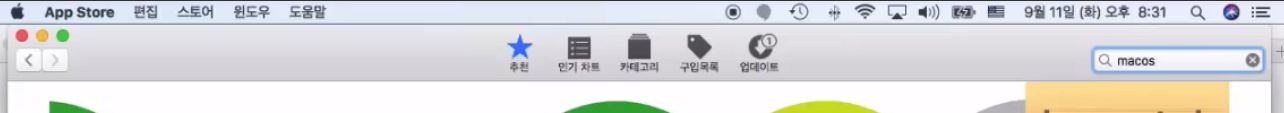 Search "macos" in App store
================================================================================
Search "macos" in App store
================================================================================
 Install (or update) latest version of MacOS to eventually install "Xcode"
================================================================================
Install (or update) latest version of MacOS to eventually install "Xcode"
================================================================================
 Click Download
================================================================================
Click Download
================================================================================
 Search "xcode"
================================================================================
Search "xcode"
================================================================================
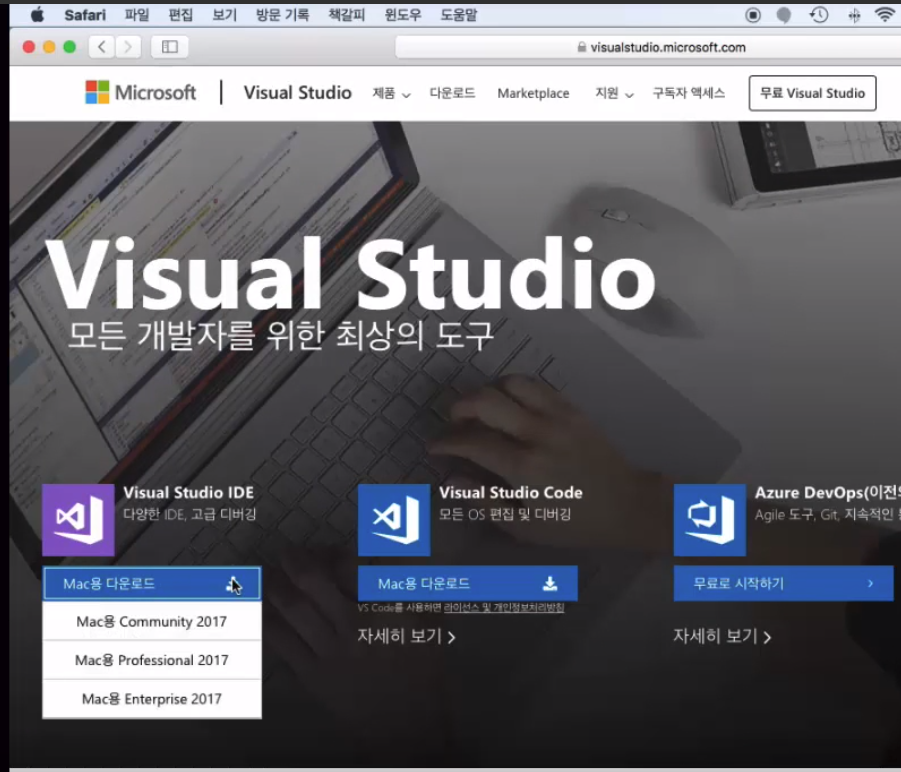 Install Visual Studio for Mac on Mac machine
================================================================================
Now, what you did on Mac machine
- Allow "remove login"
- Update MacOS
- Install "xcode"
- Install Visual Studio for Mac
================================================================================
Back to Windows VS
Install Visual Studio for Mac on Mac machine
================================================================================
Now, what you did on Mac machine
- Allow "remove login"
- Update MacOS
- Install "xcode"
- Install Visual Studio for Mac
================================================================================
Back to Windows VS
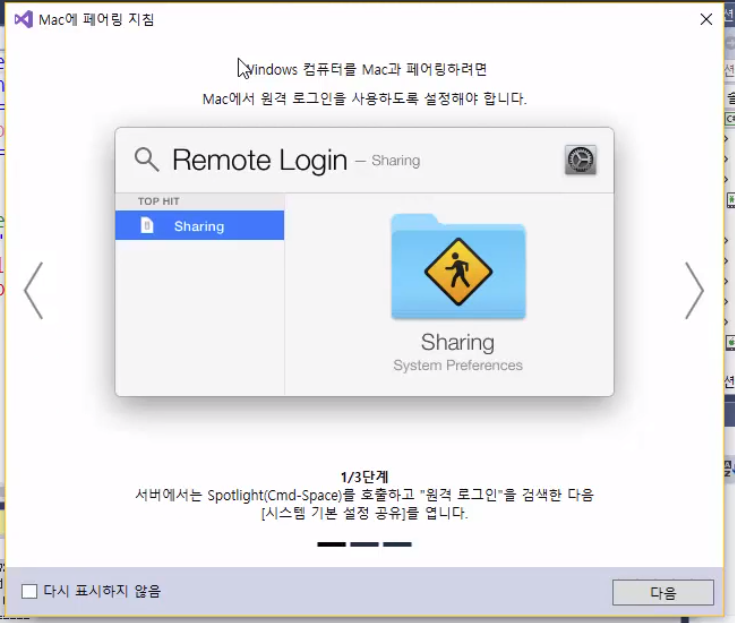 To perform pairing, click next
================================================================================
If your Mac machine is in the same router network, your Mac machine will be searched
To perform pairing, click next
================================================================================
If your Mac machine is in the same router network, your Mac machine will be searched
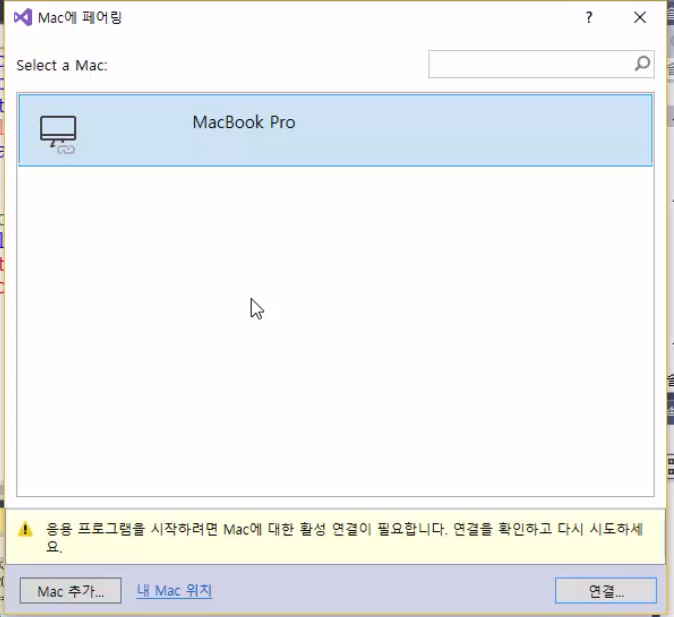 ================================================================================
================================================================================
 After pairing, you get this status
================================================================================
After pairing, you get this status
================================================================================
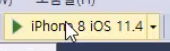 Click iPhone
================================================================================
Click iPhone
================================================================================
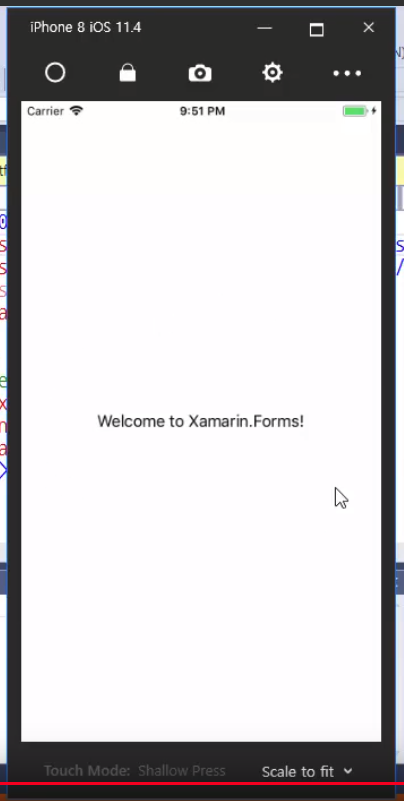 Appeared iPhone emulator
================================================================================
In MainPage.xaml
Appeared iPhone emulator
================================================================================
In MainPage.xaml
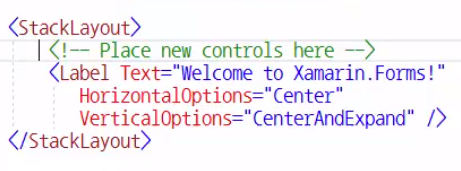
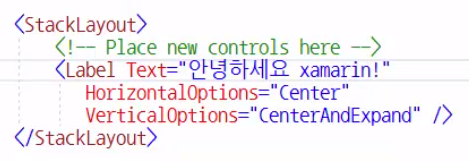
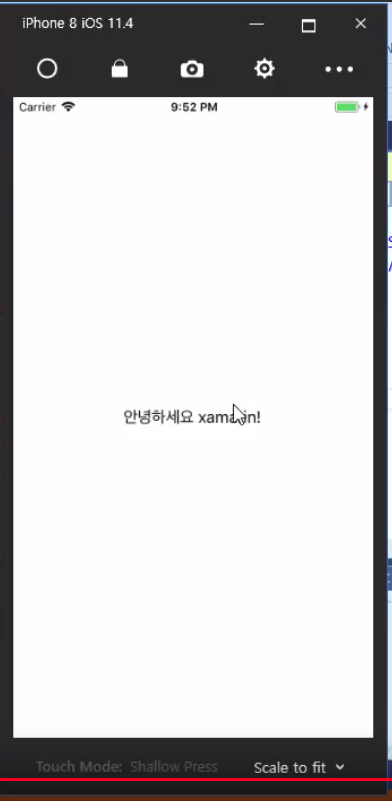 ================================================================================
================================================================================