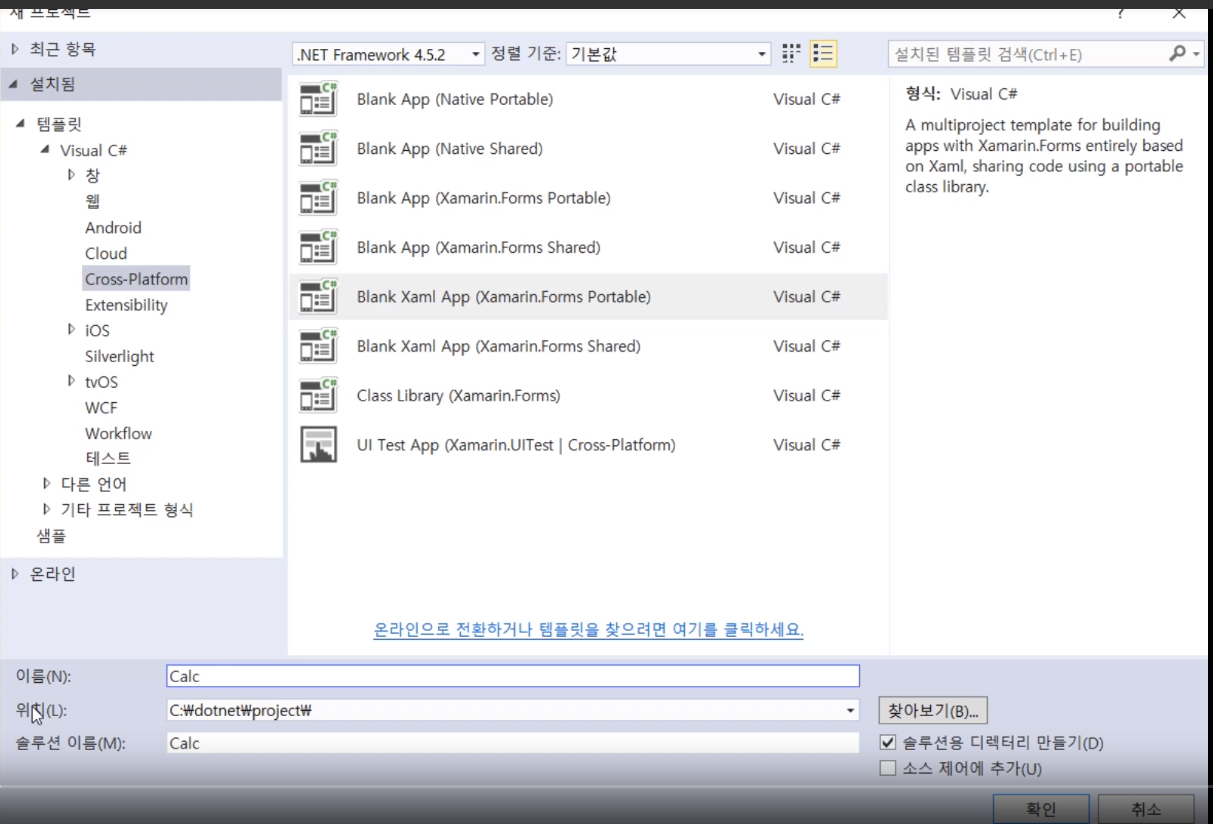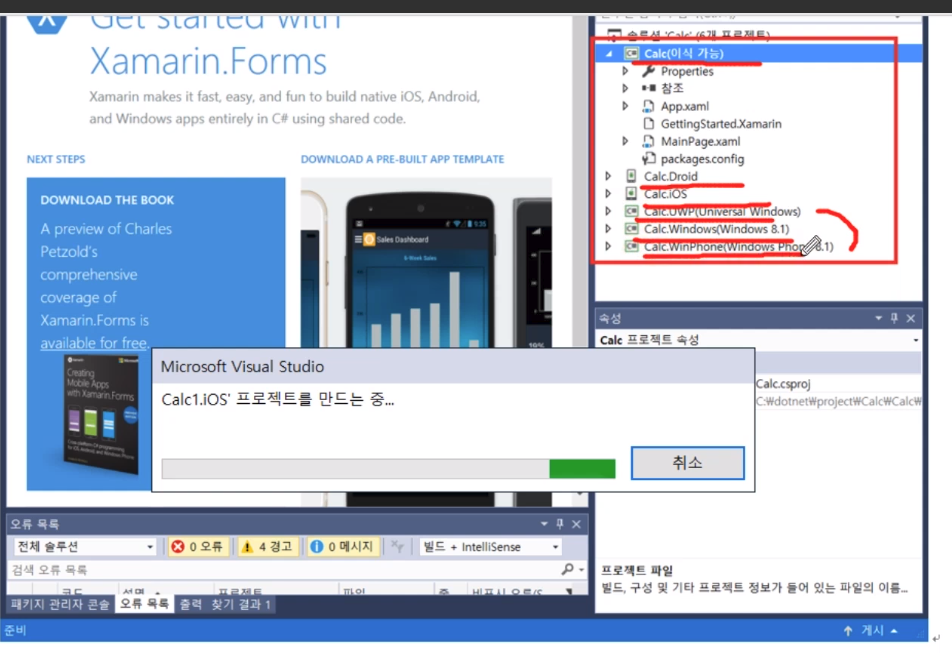https://www.youtube.com/watch?v=zIKBA8RQvqM&list=PLxU-iZCqT52A0CK4ij1pVIL-cqTd0yfNo&index=3&t=0s
/mnt/1T-5e7/mycodehtml/Mobile/Xamarin/JongChulLee/001_Create_calculator/main.html
================================================================================
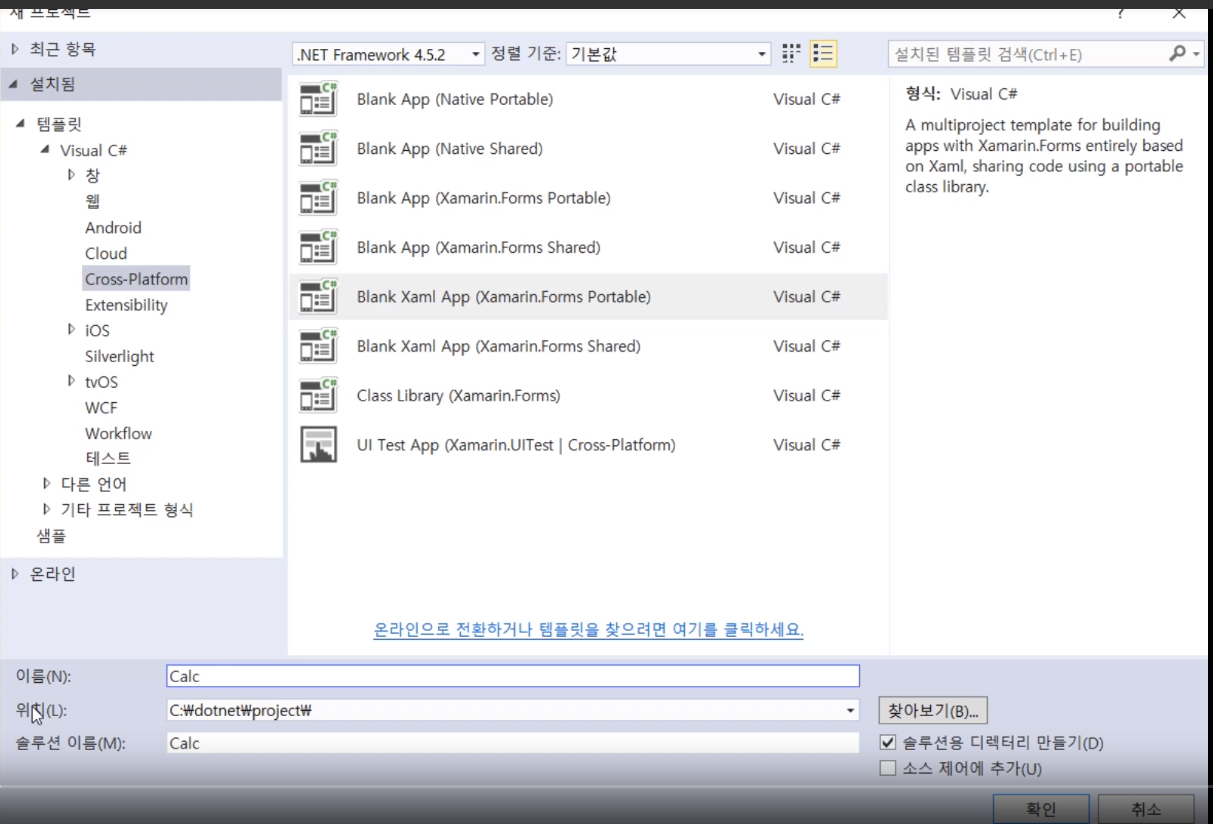 ================================================================================
================================================================================
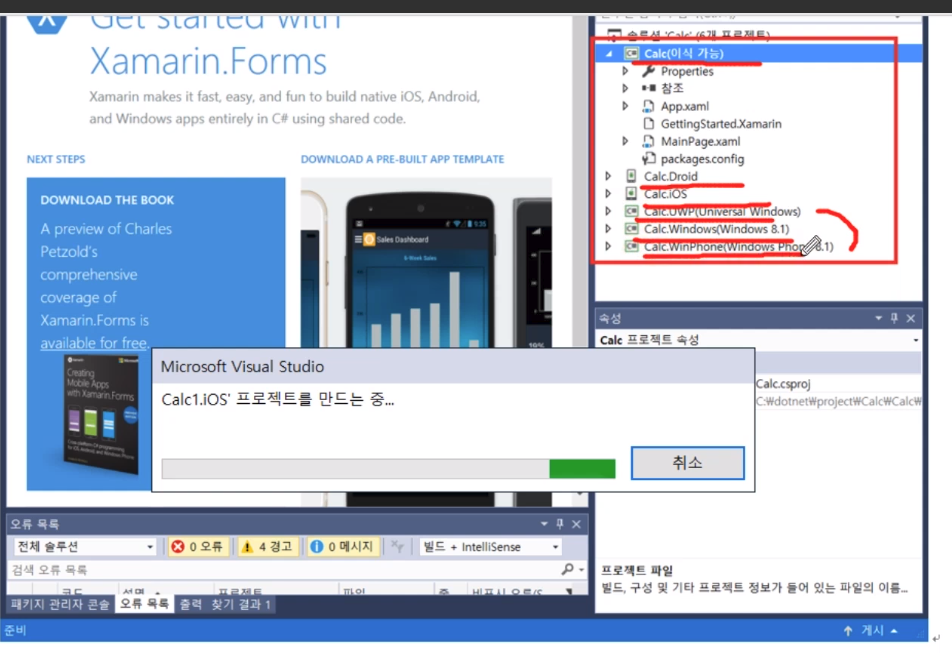 ================================================================================
xaml example at developer.xamarin.com
================================================================================
App.xaml.cs
public App()
{
InitializeComponent();
MainPage = new Calc.MainPage();
}
================================================================================
MainPage.xaml
<?xml version="1.0" encoding="utf-8" ?>
<ContentPage xmlns="http://xamarin.com/schemas/2014/forms"
xmlns:x="http://schemas.microsoft.com/winfx/2009/xaml"
xmlns:local="clr-namespace:Calc;assembly=Calc"
x:Class="Calc.MainPage"
Title="Calculator Page">
<!-- ================================================================================ -->
<!-- Create grid -->
<Grid HorizontalOptions="Center"
VerticalOptions="Center">
<!-- ================================================================================ -->
<!-- Write name of "ViewModel class (CalcViewModel)" into BindingContext (Grid.BindingContext) -->
<Grid.BindingContext>
<local:CalcViewModel />
</Grid.BindingContext>
<!-- ================================================================================ -->
<!-- Define row and column of Grid -->
<Grid.RowDefinitions>
<RowDefinition Height="Auto" />
<RowDefinition Height="Auto" />
<RowDefinition Height="Auto" />
<RowDefinition Height="Auto" />
<RowDefinition Height="Auto" />
<RowDefinition Height="Auto" />
</Grid.RowDefinitions>
<Grid.ColumnDefinitions>
<ColumnDefinition Width="*" />
<ColumnDefinition Width="*" />
<ColumnDefinition Width="*" />
<ColumnDefinition Width="*" />
</Grid.ColumnDefinitions>
<!-- ================================================================================ -->
<!-- Define "inner grid" in most-top row -->
<!-- to write Label Text="Xamarin Calculator" -->
<Grid Grid.Row="0" Grid.Column="0" Grid.ColumnSpan="4">
<Grid.ColumnDefinitions>
<ColumnDefinition Width="Auto" />
</Grid.ColumnDefinitions>
<Frame Grid.Column="0">
<Label Text="Xamarin Calculator"
HorizontalTextAlignment="Center" VerticalTextAlignment="Center"
IsVisible="true"
FontAttributes="Bold" TextColor="Black" />
</Frame>
</Grid>
<!-- ================================================================================ -->
<!-- Define "inner grid" for sencond row -->
<!-- to write Label Text="Xamarin Calculator" -->
<!-- "output text box", "back button", "clear button" -->
<Grid Grid.Row="1" Grid.Column="0" Grid.ColumnSpan="4">
<Grid.ColumnDefinitions>
<ColumnDefinition Width="*" />
<ColumnDefinition Width="Auto" />
<ColumnDefinition Width="Auto" />
</Grid.ColumnDefinitions>
<!-- ================================================================================ -->
<!-- Binding between "ViewModel class' DisplayText property" and "this second row" -->
<!-- DisplayText: property name in ViewModel class -->
<Frame Grid.Column="0"
OutlineColor="Accent">
<Label Text="{Binding DisplayText}" />
</Frame>
<!-- ================================================================================ -->
<!-- 버튼의 Command 이벤트에 Command명을 지정하고 바인딩-->
<!-- ViewModel 클래스에서 DeleteCharCommand 속성이 정의되야 하고 -->
<!-- 실제 버튼이 눌러졌을 때 Command에 대한 이벤트 핸들러를 정의해야 한다.-->
<!-- DeleteCharCommand: property name in ViewModel -->
<!-- Command: event -->
<Button Text="BACK"
Command="{Binding DeleteCharCommand}"
Grid.Column="1"
BorderWidth="0" />
<Button Text="Clear"
Command="{Binding ClearCommand}"
Grid.Column="2"
BorderWidth="0" />
</Grid>
<!-- ================================================================================ -->
<!-- Command: command event -->
<!-- binding: between command event and AddCharCommand property -->
<Button Text="1"
Command="{Binding AddCharCommand}"
CommandParameter="1"
Grid.Row="2" Grid.Column="0" />
<Button Text="2"
Command="{Binding AddCharCommand}"
CommandParameter="2"
Grid.Row="2" Grid.Column="1" />
<Button Text="3"
Command="{Binding AddCharCommand}"
CommandParameter="3"
Grid.Row="2" Grid.Column="2" />
<Button Text="+"
Command="{Binding OperationCommand}"
CommandParameter="+"
Grid.Row="2" Grid.Column="3" />
<Button Text="4"
Command="{Binding AddCharCommand}"
CommandParameter="4"
Grid.Row="3" Grid.Column="0" />
<Button Text="5"
Command="{Binding AddCharCommand}"
CommandParameter="5"
Grid.Row="3" Grid.Column="1" />
<Button Text="6"
Command="{Binding AddCharCommand}"
CommandParameter="6"
Grid.Row="3" Grid.Column="2" />
<Button Text="-"
Command="{Binding OperationCommand}"
CommandParameter="-"
Grid.Row="3" Grid.Column="3" />
<Button Text="7"
Command="{Binding AddCharCommand}"
CommandParameter="7"
Grid.Row="4" Grid.Column="0" />
<Button Text="8"
Command="{Binding AddCharCommand}"
CommandParameter="8"
Grid.Row="4" Grid.Column="1" />
<Button Text="9"
Command="{Binding AddCharCommand}"
CommandParameter="9"
Grid.Row="4" Grid.Column="2" />
<Button Text="*"
Command="{Binding OperationCommand}"
CommandParameter="*"
Grid.Row="4" Grid.Column="3" />
<Button Text="0"
Command="{Binding AddCharCommand}"
CommandParameter="0"
Grid.Row="5" Grid.Column="0" />
<Button Text="."
Command="{Binding AddCharCommand}"
CommandParameter="."
Grid.Row="5" Grid.Column="1" />
<Button Text="="
Command="{Binding CalcCommand}"
CommandParameter="="
Grid.Row="5" Grid.Column="2" />
<Button Text="/"
Command="{Binding OperationCommand}"
CommandParameter="/"
Grid.Row="5" Grid.Column="3" />
</Grid>
</ContentPage>
================================================================================
On common project, right click, add, new, class
Name: CalcViewModel.cs
================================================================================
using System;
using System.ComponentModel;
using System.Windows.Input;
using Xamarin.Forms;
namespace Calc
{
class CalcViewModel : INotifyPropertyChanged
{
// c inputString: property, store value which user inputs
string inputString = "";
// c displayText: Output textbox
string displayText = "";
// When property changes, event should happen
public event PropertyChangedEventHandler PropertyChanged;
// ================================================================================
// Constructor
public CalcViewModel()
{
// Define event handler
// Execute following when "number button" is clicked
this.AddCharCommand = new Command<string>((key) =>
{
this.InputString += key;
});
// ================================================================================
// When "backspace button" is clicked, execute following, to clear one character
this.DeleteCharCommand = new Command((nothing) =>
{
this.InputString = this.InputString.Substring(0,this.InputString.Length - 1);
},
(nothing) =>
{
// Return true if there's something to delete.
return this.InputString.Length > 0;
});
// ================================================================================
// When "clear button" is clicked, execute following, to clear all text in output box
this.ClearCommand = new Command((nothing) =>
{
// Clear
this.InputString = "";
});
// ================================================================================
// When +,-,*,/ buttons are clicked, execute following
// Store number (which is in current output box) into Op1 property
// Store "clicked operator" into Op property
// Clear outputbox of calculator
this.OperationCommand = new Command<string>((key) =>
{
this.Op = key;
this.Op1 = Convert.ToDouble(this.InputString);
this.InputString = "";
});
================================================================================
// When "= button" is clicked, execute this
this.CalcCommand = new Command<string>((nothing) =>
{
this.Op2 = Convert.ToDouble(this.InputString);
switch (this.Op)
{
case "+": this.InputString = (this.Op1 + this.Op2).ToString(); break;
case "-": this.InputString = (this.Op1 - this.Op2).ToString(); break;
case "*": this.InputString = (this.Op1 * this.Op2).ToString(); break;
case "/": this.InputString = (this.Op1 / this.Op2).ToString(); break;
}
});
}
// ================================================================================
// c InputString: Public property, corresponded to inputString
public string InputString
{
protected set
{
if (inputString != value)
{
// Store value into inputString
inputString = value;
// Fire event
OnPropertyChanged("InputString");
// Store inputString into this.DisplayText
this.DisplayText = inputString;
// Activate "backspace button" when "number button" is clicked
((Command)this.DeleteCharCommand).ChangeCanExecute();
}
}
get { return inputString; }
}
// ================================================================================
// c DisplayText: property, binding between outputbox
public string DisplayText
{
protected set
{
if (displayText != value)
{
displayText = value;
OnPropertyChanged("DisplayText");
}
}
get { return displayText; }
}
// ================================================================================
// Op: operator
public string Op { get; set; }
public double Op1 { get; set; }
public double Op2 { get; set; }
// ================================================================================
// When "number" is clicked
public ICommand AddCharCommand { protected set; get; }
// ================================================================================
// When "backspace" is clicked
public ICommand DeleteCharCommand { protected set; get; }
// ================================================================================
// When "C" is clicked, to clear all text
public ICommand ClearCommand { protected set; get; }
// ================================================================================
// When +, -, *, / are clicked
public ICommand OperationCommand { protected set; get; }
// ================================================================================
// When = is clicked
public ICommand CalcCommand { protected set; get; }
// ================================================================================
protected void OnPropertyChanged(string propertyName)
{
// Fire event
if (PropertyChanged != null)
{
PropertyChanged(this, new PropertyChangedEventArgs(propertyName));
}
}
}
}
================================================================================
================================================================================
xaml example at developer.xamarin.com
================================================================================
App.xaml.cs
public App()
{
InitializeComponent();
MainPage = new Calc.MainPage();
}
================================================================================
MainPage.xaml
<?xml version="1.0" encoding="utf-8" ?>
<ContentPage xmlns="http://xamarin.com/schemas/2014/forms"
xmlns:x="http://schemas.microsoft.com/winfx/2009/xaml"
xmlns:local="clr-namespace:Calc;assembly=Calc"
x:Class="Calc.MainPage"
Title="Calculator Page">
<!-- ================================================================================ -->
<!-- Create grid -->
<Grid HorizontalOptions="Center"
VerticalOptions="Center">
<!-- ================================================================================ -->
<!-- Write name of "ViewModel class (CalcViewModel)" into BindingContext (Grid.BindingContext) -->
<Grid.BindingContext>
<local:CalcViewModel />
</Grid.BindingContext>
<!-- ================================================================================ -->
<!-- Define row and column of Grid -->
<Grid.RowDefinitions>
<RowDefinition Height="Auto" />
<RowDefinition Height="Auto" />
<RowDefinition Height="Auto" />
<RowDefinition Height="Auto" />
<RowDefinition Height="Auto" />
<RowDefinition Height="Auto" />
</Grid.RowDefinitions>
<Grid.ColumnDefinitions>
<ColumnDefinition Width="*" />
<ColumnDefinition Width="*" />
<ColumnDefinition Width="*" />
<ColumnDefinition Width="*" />
</Grid.ColumnDefinitions>
<!-- ================================================================================ -->
<!-- Define "inner grid" in most-top row -->
<!-- to write Label Text="Xamarin Calculator" -->
<Grid Grid.Row="0" Grid.Column="0" Grid.ColumnSpan="4">
<Grid.ColumnDefinitions>
<ColumnDefinition Width="Auto" />
</Grid.ColumnDefinitions>
<Frame Grid.Column="0">
<Label Text="Xamarin Calculator"
HorizontalTextAlignment="Center" VerticalTextAlignment="Center"
IsVisible="true"
FontAttributes="Bold" TextColor="Black" />
</Frame>
</Grid>
<!-- ================================================================================ -->
<!-- Define "inner grid" for sencond row -->
<!-- to write Label Text="Xamarin Calculator" -->
<!-- "output text box", "back button", "clear button" -->
<Grid Grid.Row="1" Grid.Column="0" Grid.ColumnSpan="4">
<Grid.ColumnDefinitions>
<ColumnDefinition Width="*" />
<ColumnDefinition Width="Auto" />
<ColumnDefinition Width="Auto" />
</Grid.ColumnDefinitions>
<!-- ================================================================================ -->
<!-- Binding between "ViewModel class' DisplayText property" and "this second row" -->
<!-- DisplayText: property name in ViewModel class -->
<Frame Grid.Column="0"
OutlineColor="Accent">
<Label Text="{Binding DisplayText}" />
</Frame>
<!-- ================================================================================ -->
<!-- 버튼의 Command 이벤트에 Command명을 지정하고 바인딩-->
<!-- ViewModel 클래스에서 DeleteCharCommand 속성이 정의되야 하고 -->
<!-- 실제 버튼이 눌러졌을 때 Command에 대한 이벤트 핸들러를 정의해야 한다.-->
<!-- DeleteCharCommand: property name in ViewModel -->
<!-- Command: event -->
<Button Text="BACK"
Command="{Binding DeleteCharCommand}"
Grid.Column="1"
BorderWidth="0" />
<Button Text="Clear"
Command="{Binding ClearCommand}"
Grid.Column="2"
BorderWidth="0" />
</Grid>
<!-- ================================================================================ -->
<!-- Command: command event -->
<!-- binding: between command event and AddCharCommand property -->
<Button Text="1"
Command="{Binding AddCharCommand}"
CommandParameter="1"
Grid.Row="2" Grid.Column="0" />
<Button Text="2"
Command="{Binding AddCharCommand}"
CommandParameter="2"
Grid.Row="2" Grid.Column="1" />
<Button Text="3"
Command="{Binding AddCharCommand}"
CommandParameter="3"
Grid.Row="2" Grid.Column="2" />
<Button Text="+"
Command="{Binding OperationCommand}"
CommandParameter="+"
Grid.Row="2" Grid.Column="3" />
<Button Text="4"
Command="{Binding AddCharCommand}"
CommandParameter="4"
Grid.Row="3" Grid.Column="0" />
<Button Text="5"
Command="{Binding AddCharCommand}"
CommandParameter="5"
Grid.Row="3" Grid.Column="1" />
<Button Text="6"
Command="{Binding AddCharCommand}"
CommandParameter="6"
Grid.Row="3" Grid.Column="2" />
<Button Text="-"
Command="{Binding OperationCommand}"
CommandParameter="-"
Grid.Row="3" Grid.Column="3" />
<Button Text="7"
Command="{Binding AddCharCommand}"
CommandParameter="7"
Grid.Row="4" Grid.Column="0" />
<Button Text="8"
Command="{Binding AddCharCommand}"
CommandParameter="8"
Grid.Row="4" Grid.Column="1" />
<Button Text="9"
Command="{Binding AddCharCommand}"
CommandParameter="9"
Grid.Row="4" Grid.Column="2" />
<Button Text="*"
Command="{Binding OperationCommand}"
CommandParameter="*"
Grid.Row="4" Grid.Column="3" />
<Button Text="0"
Command="{Binding AddCharCommand}"
CommandParameter="0"
Grid.Row="5" Grid.Column="0" />
<Button Text="."
Command="{Binding AddCharCommand}"
CommandParameter="."
Grid.Row="5" Grid.Column="1" />
<Button Text="="
Command="{Binding CalcCommand}"
CommandParameter="="
Grid.Row="5" Grid.Column="2" />
<Button Text="/"
Command="{Binding OperationCommand}"
CommandParameter="/"
Grid.Row="5" Grid.Column="3" />
</Grid>
</ContentPage>
================================================================================
On common project, right click, add, new, class
Name: CalcViewModel.cs
================================================================================
using System;
using System.ComponentModel;
using System.Windows.Input;
using Xamarin.Forms;
namespace Calc
{
class CalcViewModel : INotifyPropertyChanged
{
// c inputString: property, store value which user inputs
string inputString = "";
// c displayText: Output textbox
string displayText = "";
// When property changes, event should happen
public event PropertyChangedEventHandler PropertyChanged;
// ================================================================================
// Constructor
public CalcViewModel()
{
// Define event handler
// Execute following when "number button" is clicked
this.AddCharCommand = new Command<string>((key) =>
{
this.InputString += key;
});
// ================================================================================
// When "backspace button" is clicked, execute following, to clear one character
this.DeleteCharCommand = new Command((nothing) =>
{
this.InputString = this.InputString.Substring(0,this.InputString.Length - 1);
},
(nothing) =>
{
// Return true if there's something to delete.
return this.InputString.Length > 0;
});
// ================================================================================
// When "clear button" is clicked, execute following, to clear all text in output box
this.ClearCommand = new Command((nothing) =>
{
// Clear
this.InputString = "";
});
// ================================================================================
// When +,-,*,/ buttons are clicked, execute following
// Store number (which is in current output box) into Op1 property
// Store "clicked operator" into Op property
// Clear outputbox of calculator
this.OperationCommand = new Command<string>((key) =>
{
this.Op = key;
this.Op1 = Convert.ToDouble(this.InputString);
this.InputString = "";
});
================================================================================
// When "= button" is clicked, execute this
this.CalcCommand = new Command<string>((nothing) =>
{
this.Op2 = Convert.ToDouble(this.InputString);
switch (this.Op)
{
case "+": this.InputString = (this.Op1 + this.Op2).ToString(); break;
case "-": this.InputString = (this.Op1 - this.Op2).ToString(); break;
case "*": this.InputString = (this.Op1 * this.Op2).ToString(); break;
case "/": this.InputString = (this.Op1 / this.Op2).ToString(); break;
}
});
}
// ================================================================================
// c InputString: Public property, corresponded to inputString
public string InputString
{
protected set
{
if (inputString != value)
{
// Store value into inputString
inputString = value;
// Fire event
OnPropertyChanged("InputString");
// Store inputString into this.DisplayText
this.DisplayText = inputString;
// Activate "backspace button" when "number button" is clicked
((Command)this.DeleteCharCommand).ChangeCanExecute();
}
}
get { return inputString; }
}
// ================================================================================
// c DisplayText: property, binding between outputbox
public string DisplayText
{
protected set
{
if (displayText != value)
{
displayText = value;
OnPropertyChanged("DisplayText");
}
}
get { return displayText; }
}
// ================================================================================
// Op: operator
public string Op { get; set; }
public double Op1 { get; set; }
public double Op2 { get; set; }
// ================================================================================
// When "number" is clicked
public ICommand AddCharCommand { protected set; get; }
// ================================================================================
// When "backspace" is clicked
public ICommand DeleteCharCommand { protected set; get; }
// ================================================================================
// When "C" is clicked, to clear all text
public ICommand ClearCommand { protected set; get; }
// ================================================================================
// When +, -, *, / are clicked
public ICommand OperationCommand { protected set; get; }
// ================================================================================
// When = is clicked
public ICommand CalcCommand { protected set; get; }
// ================================================================================
protected void OnPropertyChanged(string propertyName)
{
// Fire event
if (PropertyChanged != null)
{
PropertyChanged(this, new PropertyChangedEventArgs(propertyName));
}
}
}
}
================================================================================