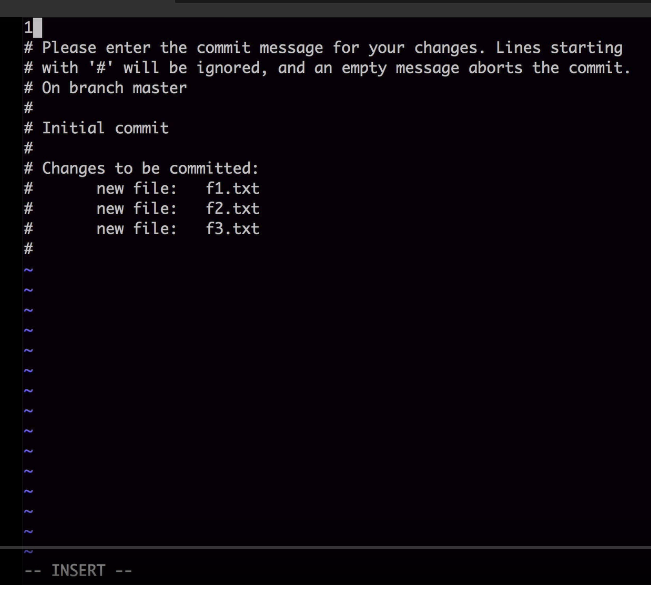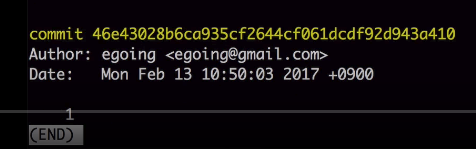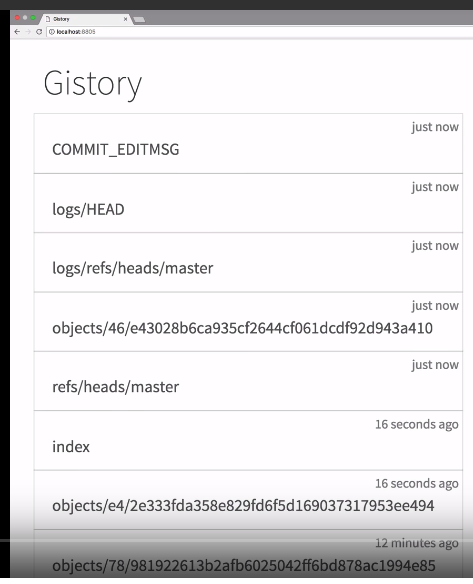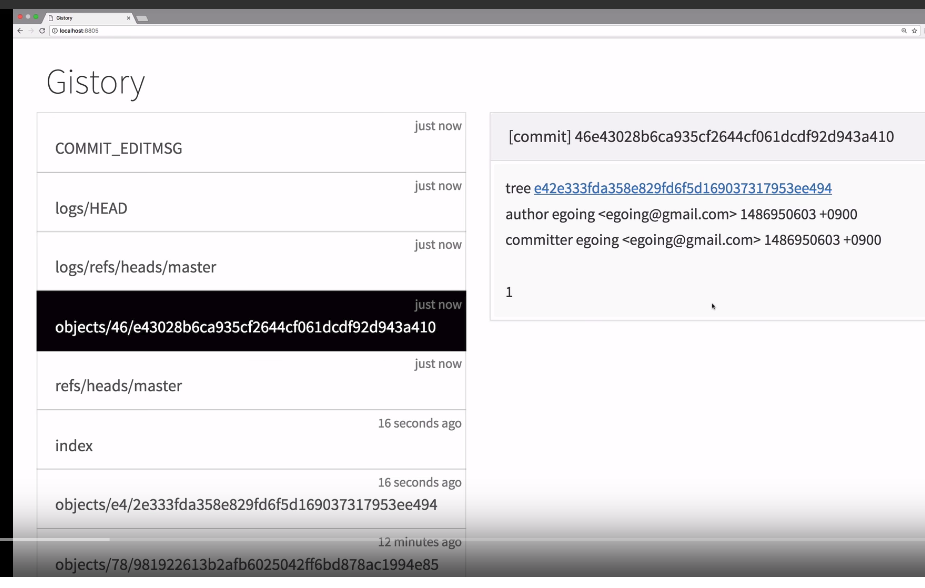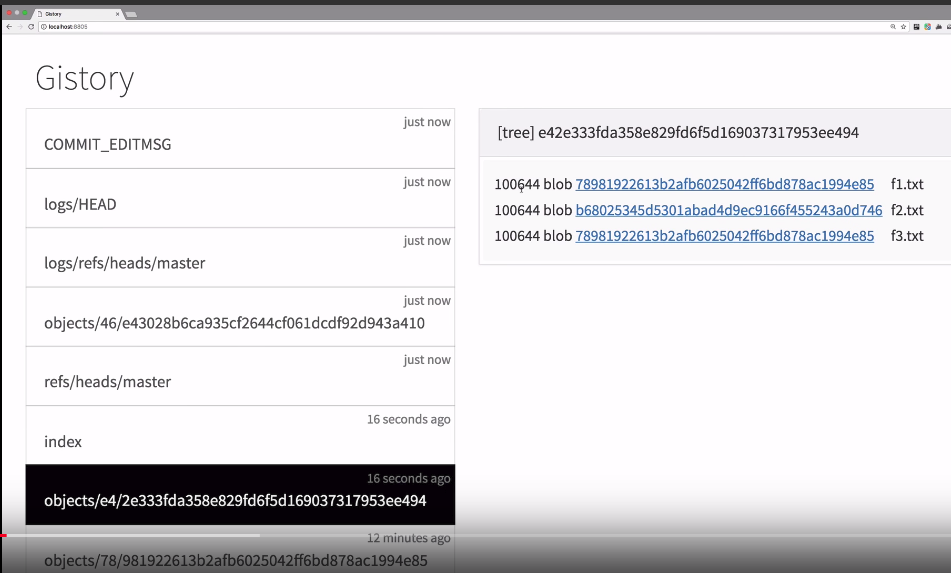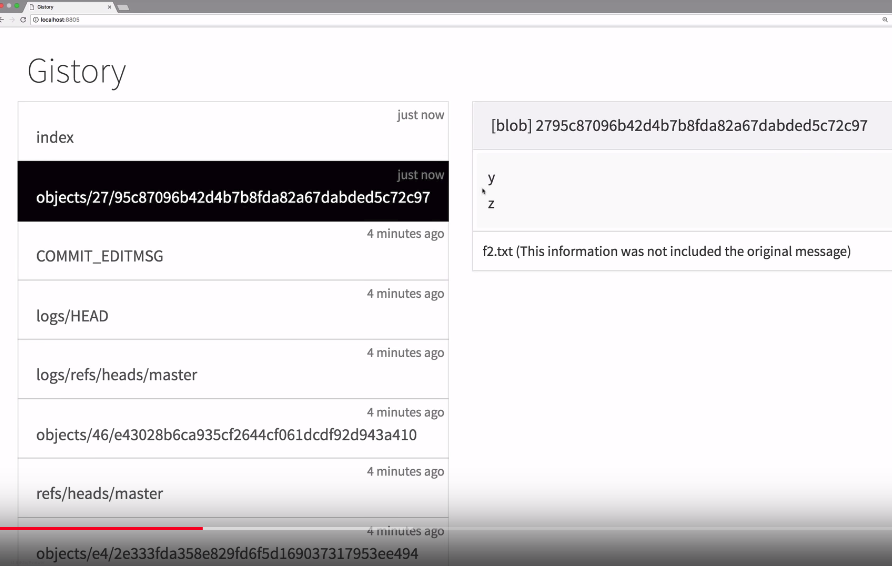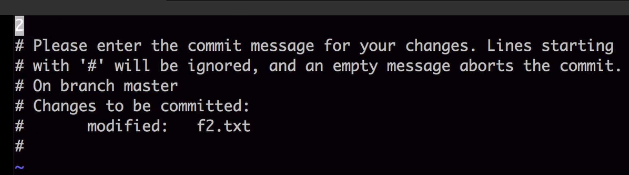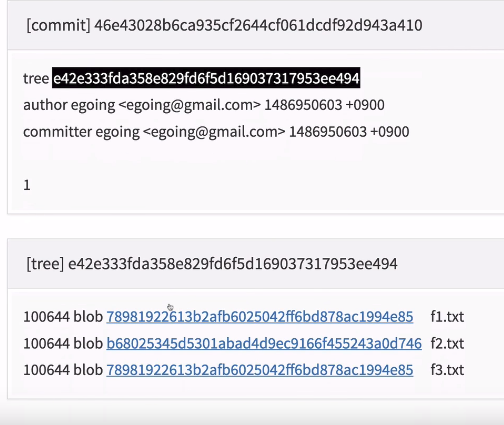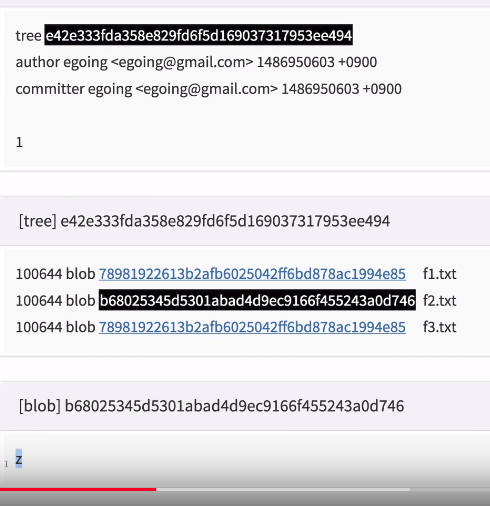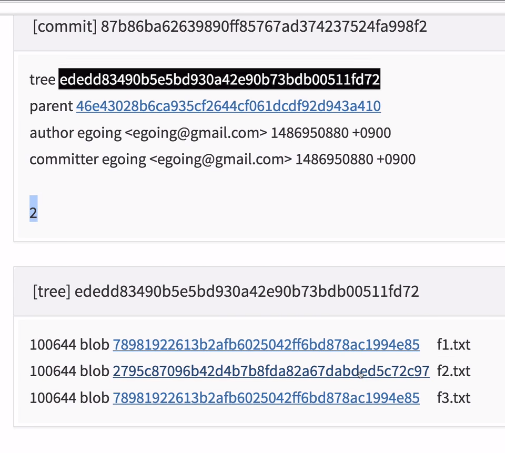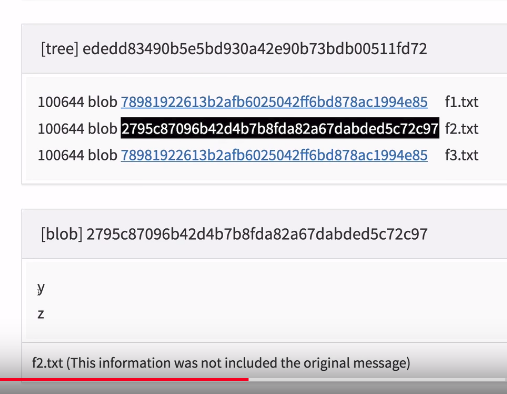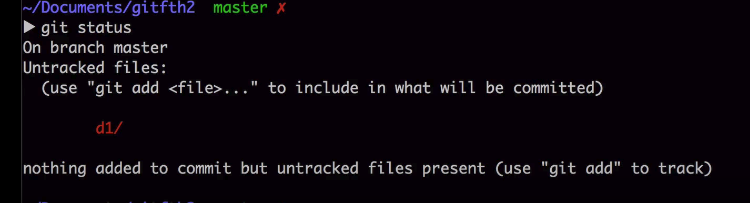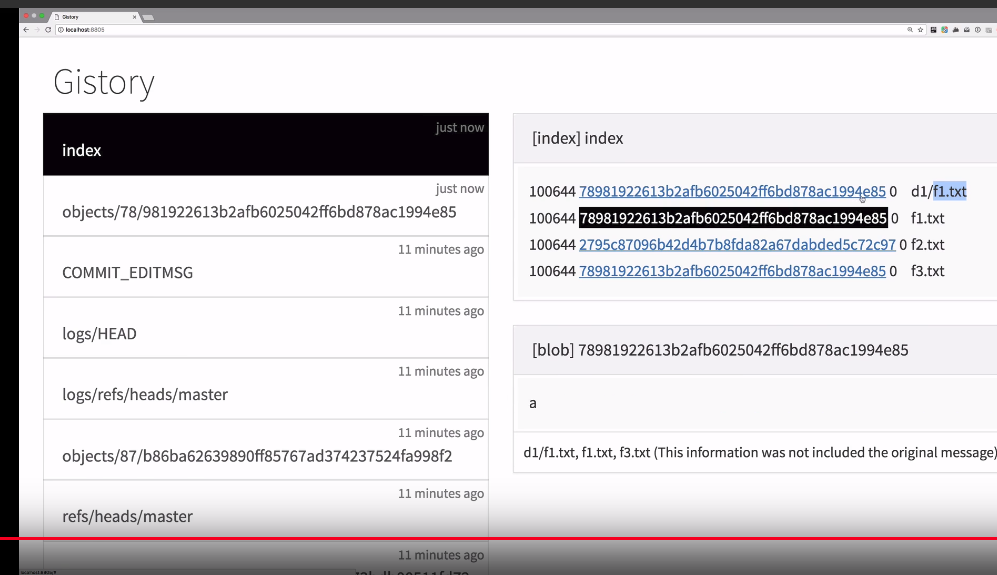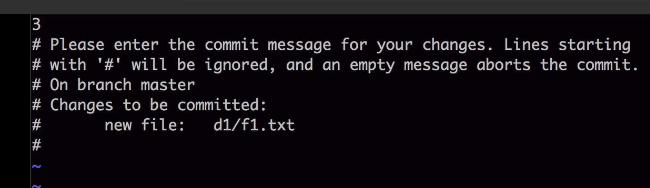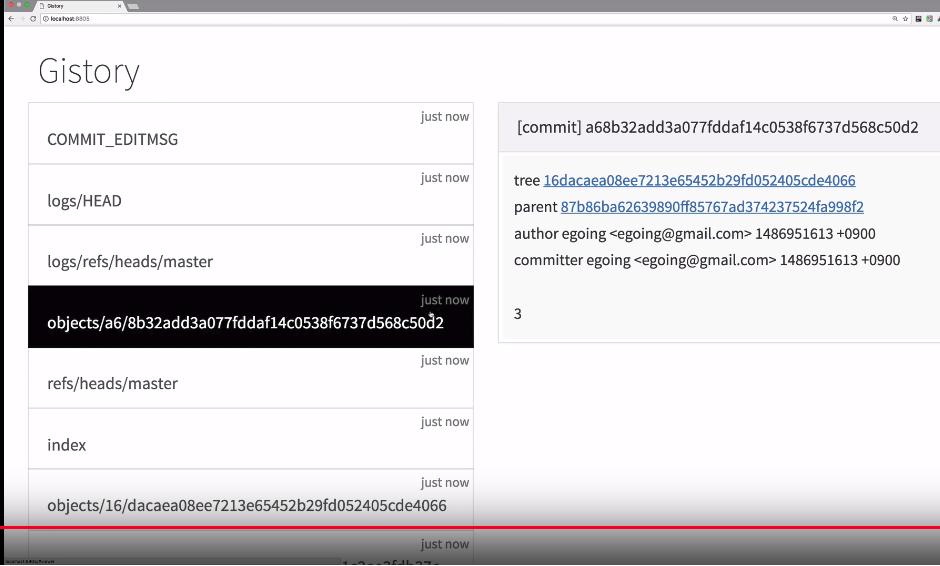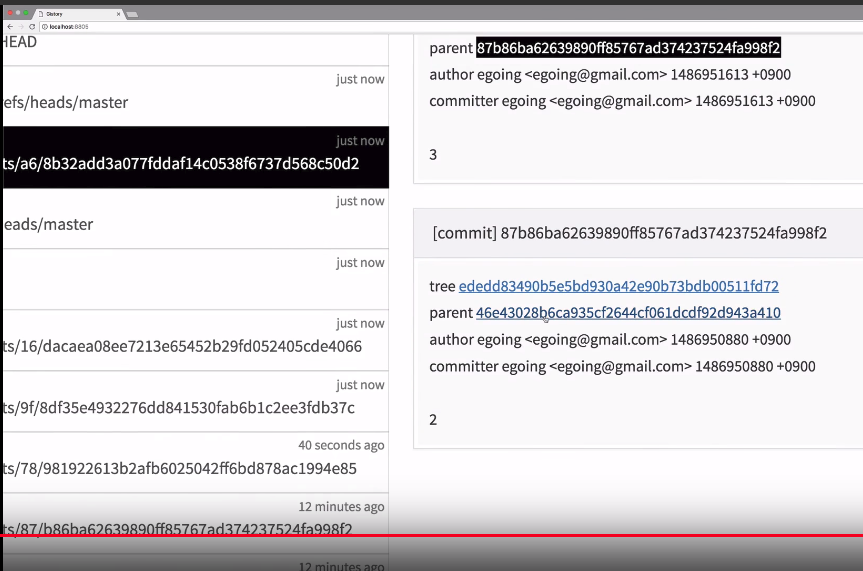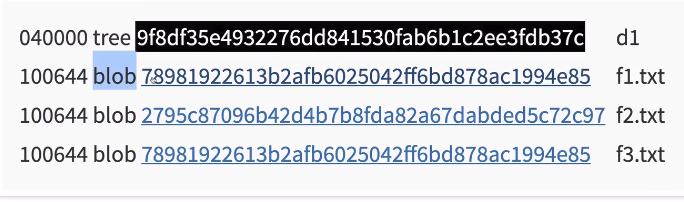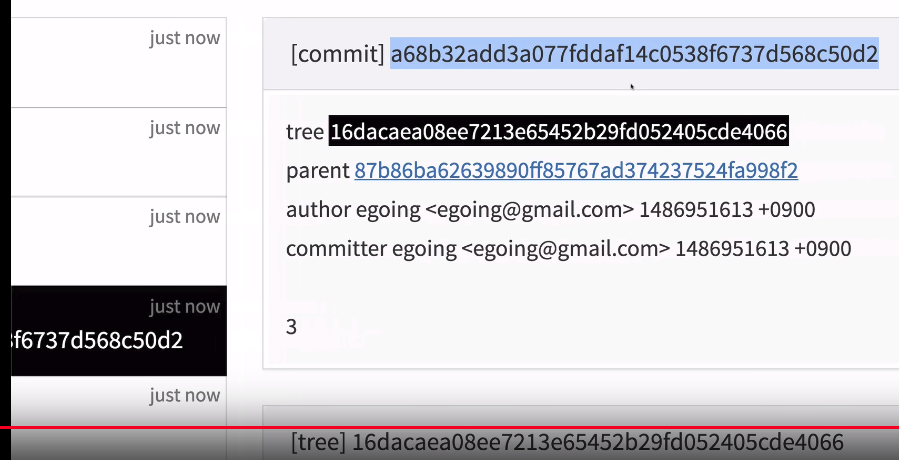https://www.youtube.com/watch?v=ZrJHsk73y84&list=PLuHgQVnccGMA8iwZwrGyNXCGy2LAAsTXk
================================================================================
git status
 git commit
git commit
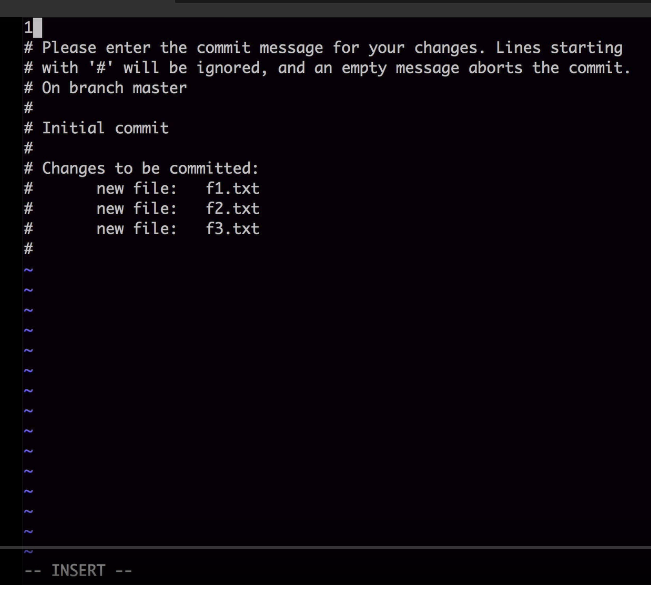 commit message is 1
================================================================================
git log
commit message is 1
================================================================================
git log
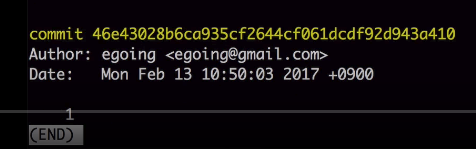 ================================================================================
================================================================================
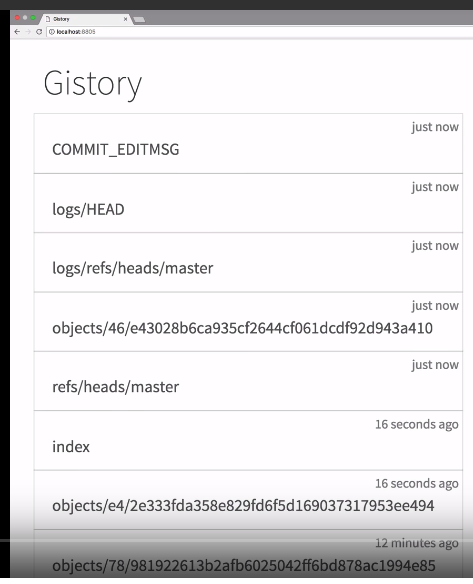 ================================================================================
================================================================================
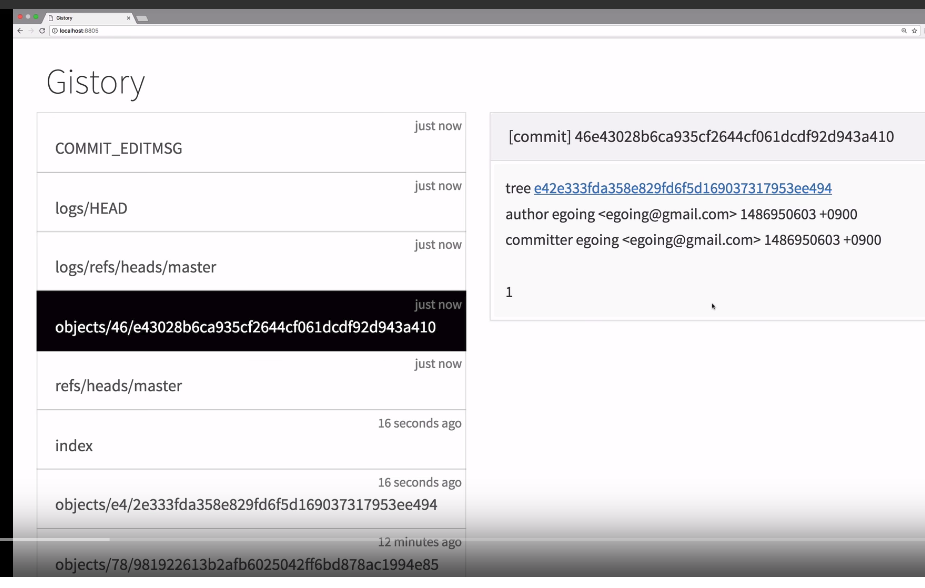 After commit, above object file is created
You can see linked object file named e42e....
================================================================================
See that e42e.... file
After commit, above object file is created
You can see linked object file named e42e....
================================================================================
See that e42e.... file
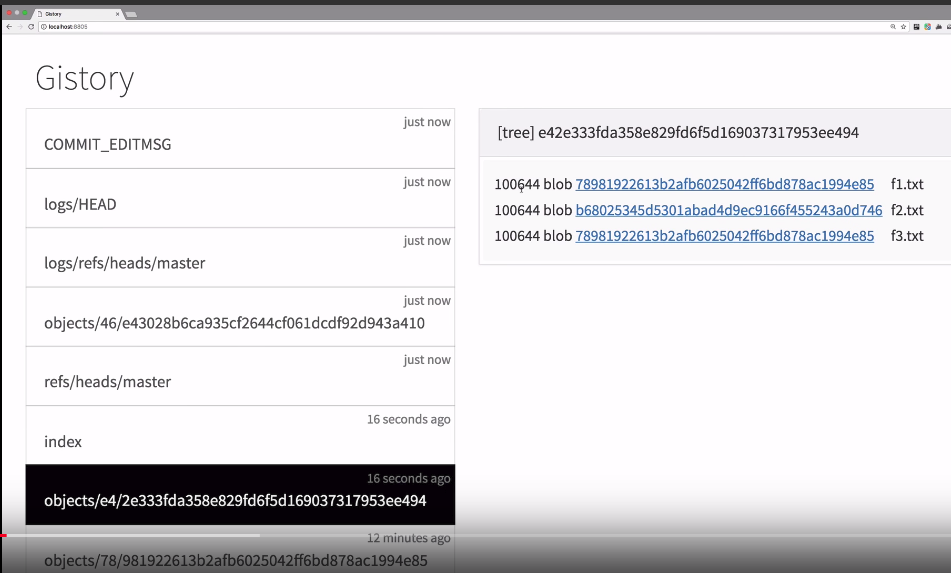 ================================================================================
vim f2.txt
================================================================================
vim f2.txt

 git add f2.txt
================================================================================
git add f2.txt
================================================================================
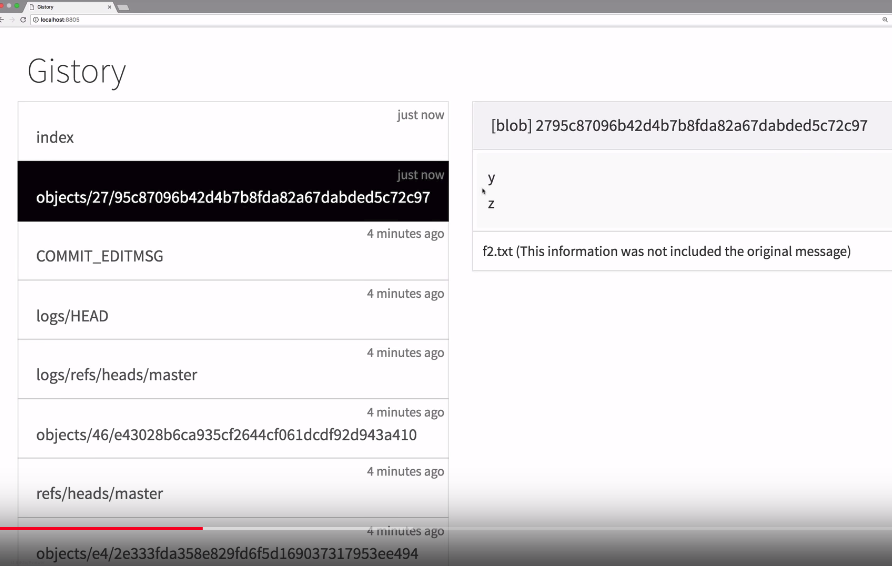 object file after add
================================================================================
git commit
object file after add
================================================================================
git commit
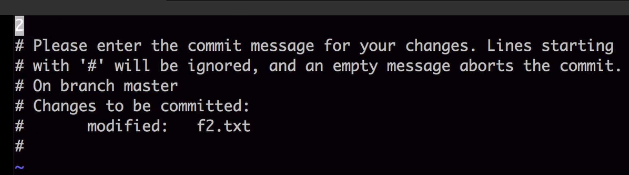
 object file after commit
see and click the parent
object file after commit
see and click the parent
 you can see the previous commit
See that "2 tree values" are different
================================================================================
Click tree of "first commit"
you can see the previous commit
See that "2 tree values" are different
================================================================================
Click tree of "first commit"
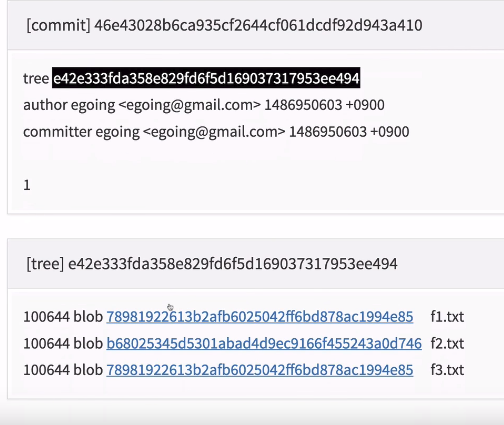 ================================================================================
================================================================================
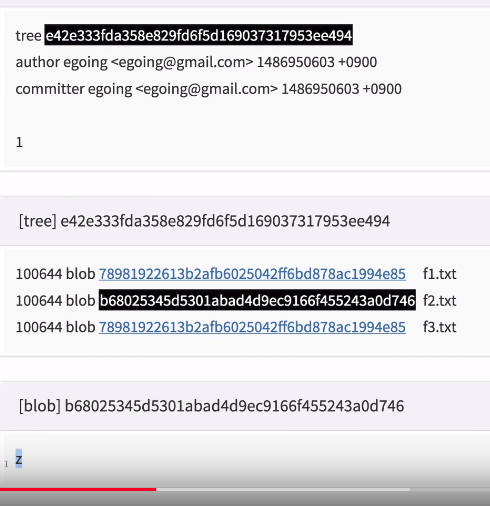 you can see the "z" in f2.txt
================================================================================
you can see the "z" in f2.txt
================================================================================
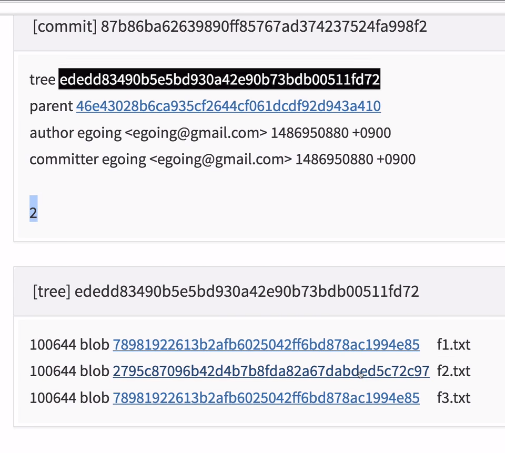 click tree of "second commit object file"
click tree of "second commit object file"
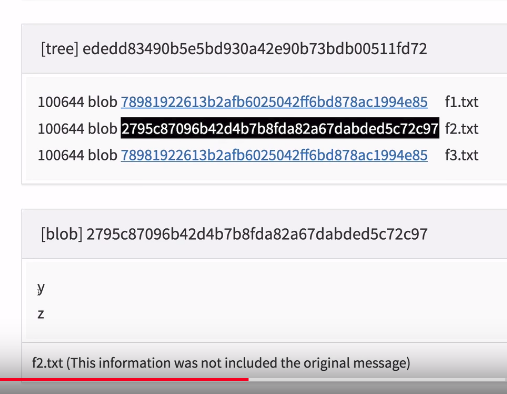 it has y z in f2.txt
================================================================================
mkdir d1
cp f1.txt d1/f1.txt
git status
it has y z in f2.txt
================================================================================
mkdir d1
cp f1.txt d1/f1.txt
git status
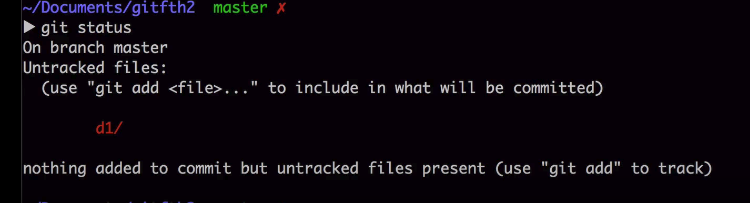 ================================================================================
git add d1/f1.txt
================================================================================
git add d1/f1.txt
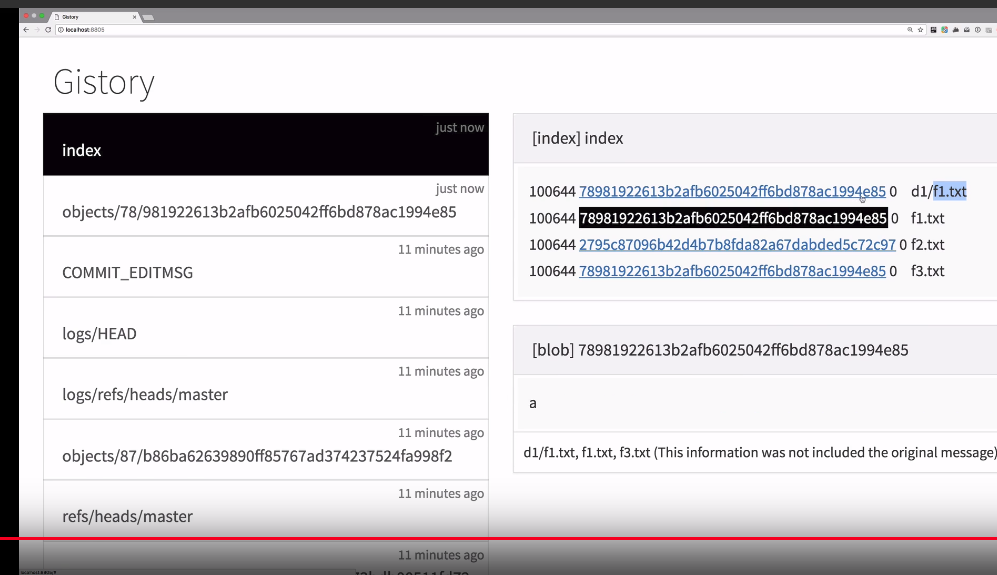 git commit
git commit
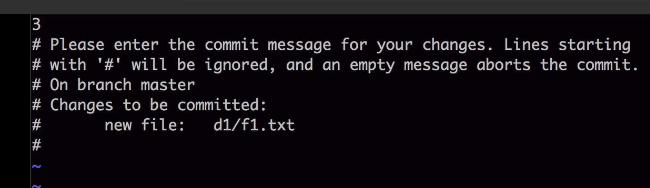 ================================================================================
================================================================================
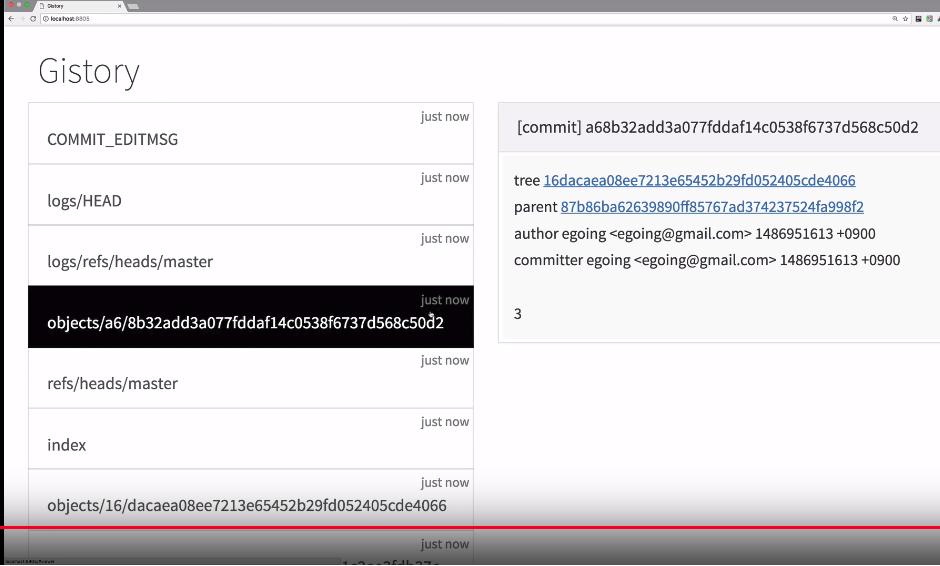
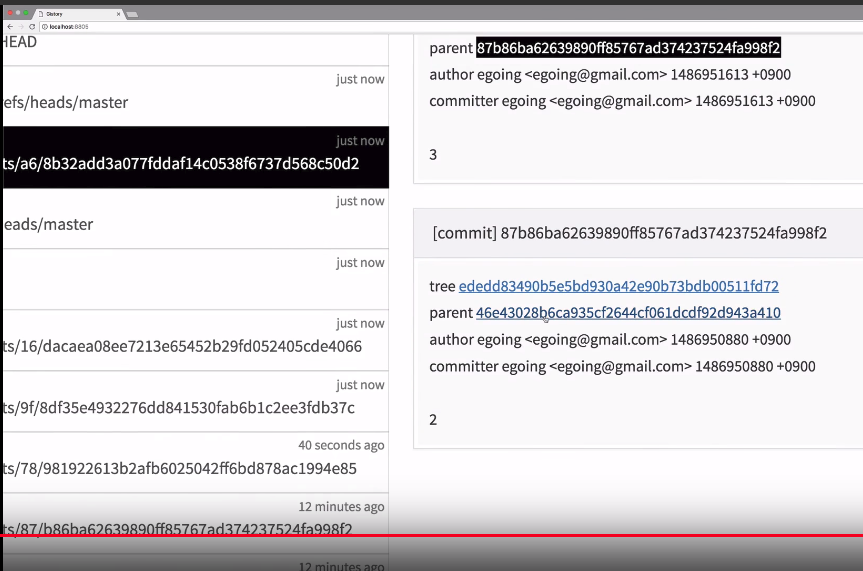 ================================================================================
================================================================================
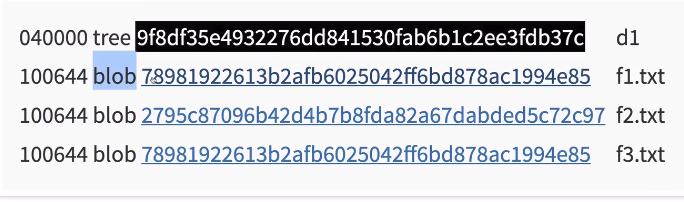 blob object file contains "contents of the files"
tree object file contains "information of blob" in tree structure
blob object file contains "contents of the files"
tree object file contains "information of blob" in tree structure
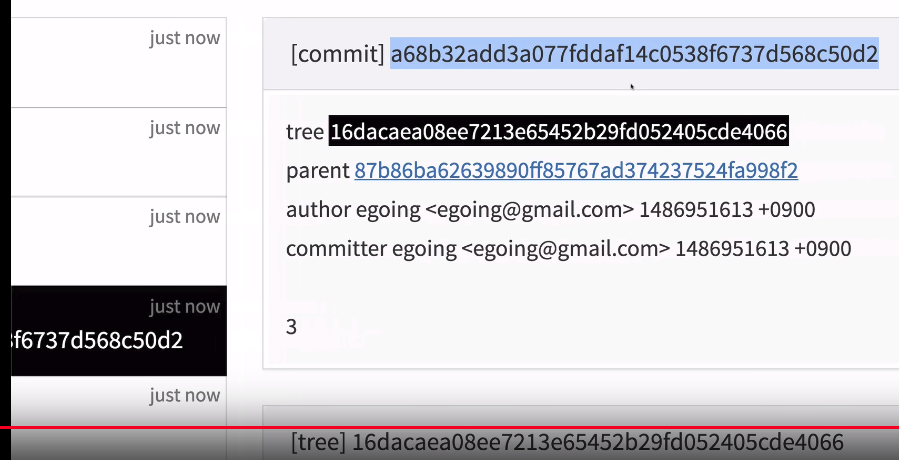 commit object file contains "information of commit"
commit object file contains "information of commit"